Install and use teamViewer on centOS 8; Through this tutorial, we will learn how to install and use TeamViewer on CentOS 8.
TeamViewer is a cross-platform solution that can be used for remote control, desktop sharing, online meetings, and file transfer between computers. TeamViewer is proprietary computer software, and it is not included in the CentOS repositories.
How to Install TeamViewer on CentOS 8
Just follow the following steps to install and use TeamViewer on centOS 8:
- Step 1 – Enable EPEL
- Step 2 – Import the GPG keys
- Step 3 – Install the TeamViewer
- Step 4 – Start TeamViewer
Step 1 – Enable EPEL
First of all, open the terminal or command line and execute the following command into it to enable epel:
sudo dnf install epel-release
Step 2 – Import the GPG keys
Then execute the following command on the command line to import the GPG keys of the TeamViewer repository:
sudo rpm --import https://dl.tvcdn.de/download/linux/signature/TeamViewer2017.asc
Step 3 – Install the TeamViewer
Once the import gpg keys, then execute the following command on command line to Install the TeamViewer .rpm package by issuing the following command:
sudo dnf install https://download.teamviewer.com/download/linux/teamviewer.x86_64.rpm
Step 4 – Start TeamViewer
Then execute the following command on command line to start teamViewer:
teamviewer
Conclusion
Through this tutorial, we have learned how to install and use TeamViewer on CentOS 8.
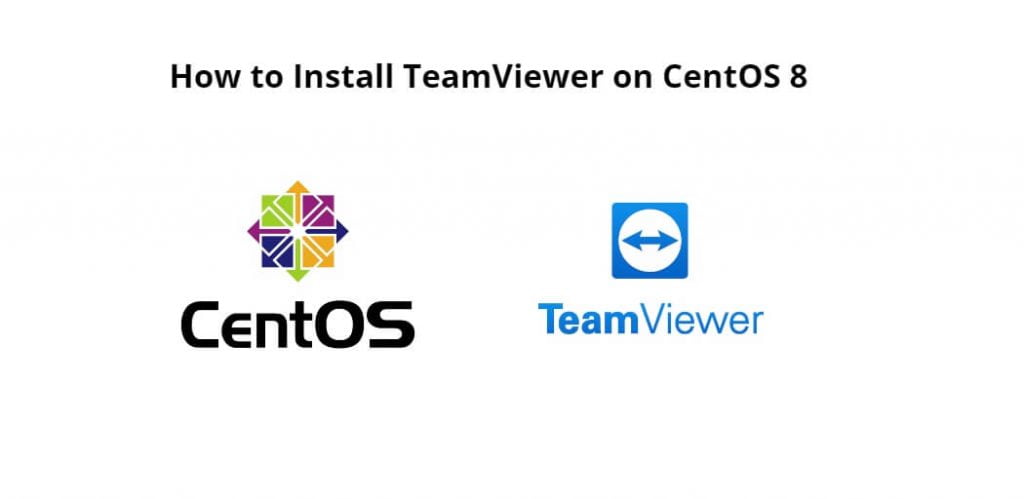
Excellent post, Its really friendly article… good working