Install and use skype on centos 8; Through this tutorial, we will learn how to install skype on centOS 8 system.
How To Install Skype on CentOS 8
Use the following steps to install skype on centOS 8 system:
- Step 1 – Update CentOS System
- Step 2 – Install Skype on CentOS 8
- Step 3 – Launch Skype on CentOS 8
Step 1 – Update CentOS System
Firs of all, open command line or terminal and execute the following command on command line or terminal to update centos system packages:
curl -SLo skypeforlinux-64.rpm https://go.skype.com/skypeforlinux-64.rpm
Step 2 – Install Skype on CentOS 8
Then execute the following command on command line to install skype on centOS 8 system:
sudo dnf install skypeforlinux-64.rpm
Press the “y” key when prompted to begin the installation.
Step 3 – Launch Skype on CentOS 8
After successful installation, search Skype on your Desktop Environment search bar:
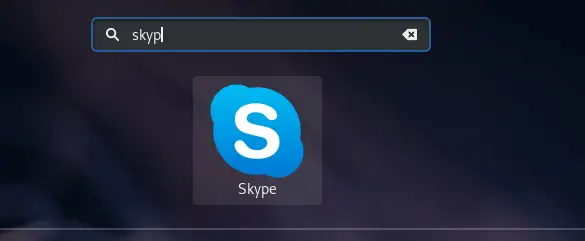
Conclusion
Through this tutorial, we have learned how to install skype on centOS 8 system.
