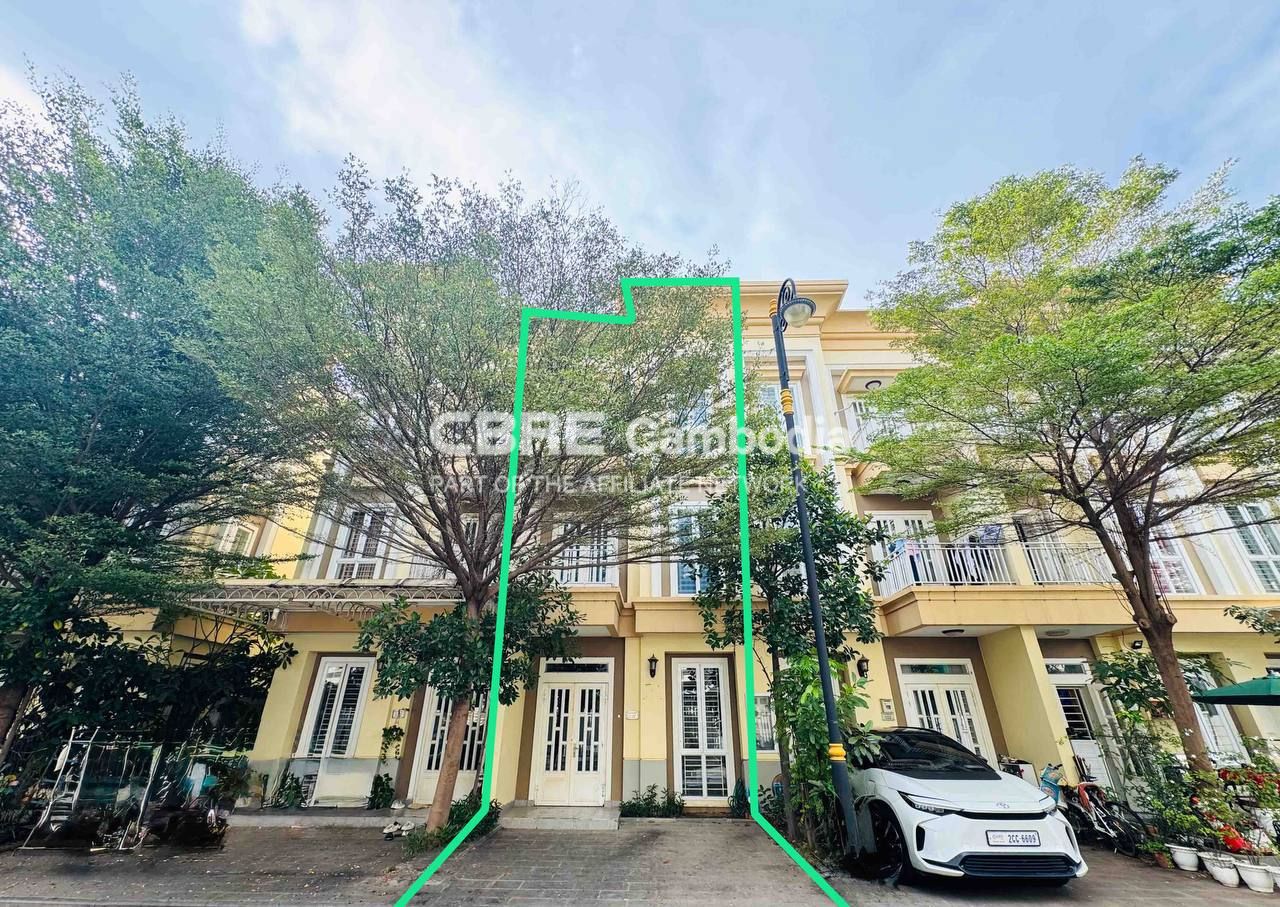Description
Read More HideWelcome to the latest development project, a groundbreaking residential and commercial complex built on a sprawling 1.2-hectare land. The development consists of two stunning buildings located directly opposite one another, with a total of 1,700 luxurious units spread across 36 floors. Designed with convenience in mind, the property features 12 high-speed lifts and a dedicated two-level parking space in the basement, providing ample room for up to 500 cars. On the ground to the 5th floors, you'll find a vibrant 60-meter market, creating a dynamic shopping experience for both residents and visitors alike.
The project also boasts an array of world-class amenities designed to enhance your lifestyle. The 5th floor is dedicated to leisure, featuring a gym, swimming pool, restaurant, and clubhouse for relaxation and social gatherings. From the 6th to the 36th floors, the modern condos offer breathtaking views and exceptional comfort. At the pinnacle of the development, the 37th floor features an exclusive sky bar, providing an elevated space to unwind while enjoying panoramic views. This complex promises to be a perfect blend of luxury, convenience, and modern living.
Overview
-
Property Type:Residential
-
Sub Type:Condominium
-
Level:37