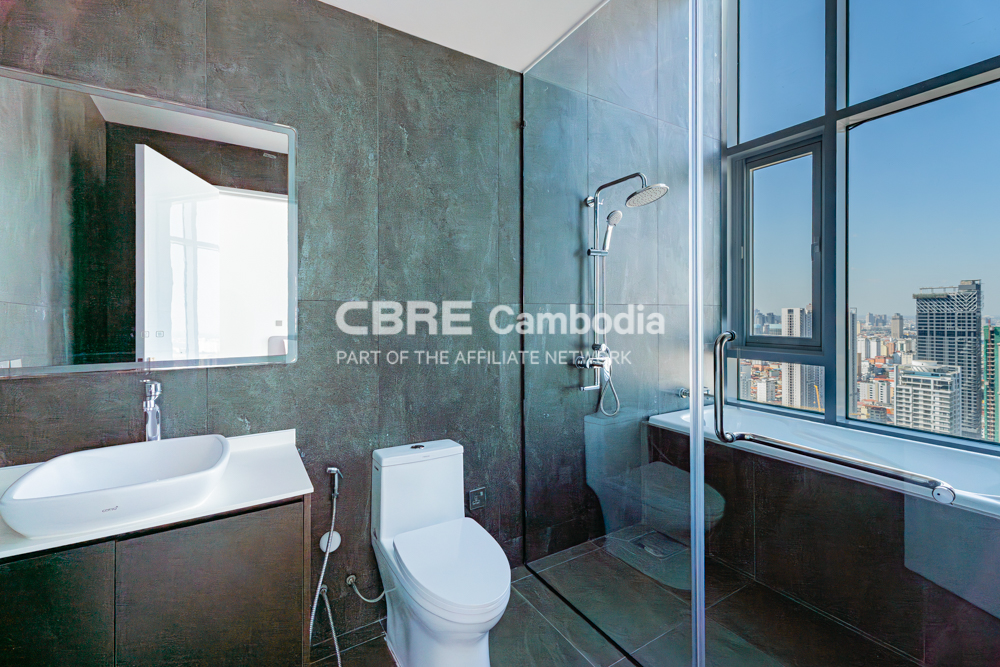Description
Read More HideDiscover the epitome of modern living in this stunning penthouse condo located in the prestigious J Tower 2, BKK1, Phnom Penh. Spanning an impressive 153 square meters, this residence features a beautifully designed living room and dining area that seamlessly blend style and functionality. The open-concept layout is accentuated by contemporary finishes and abundant natural light, creating an inviting atmosphere perfect for both relaxation and entertaining.
This three-bedroom condo offers a unique opportunity to experience urban luxury in a vibrant neighborhood. With a strata title, residents can enjoy the benefits of a well-managed property while being just moments away from local amenities and attractions. Elevate your lifestyle in this exquisite living space that embodies sophistication and comfort, making it an ideal choice for discerning buyers.
Overview
-
Property Type:Residential
-
Sub Type:Serviced Apartment/Condominium
-
Unit Size:153 sqm
-
Level:38