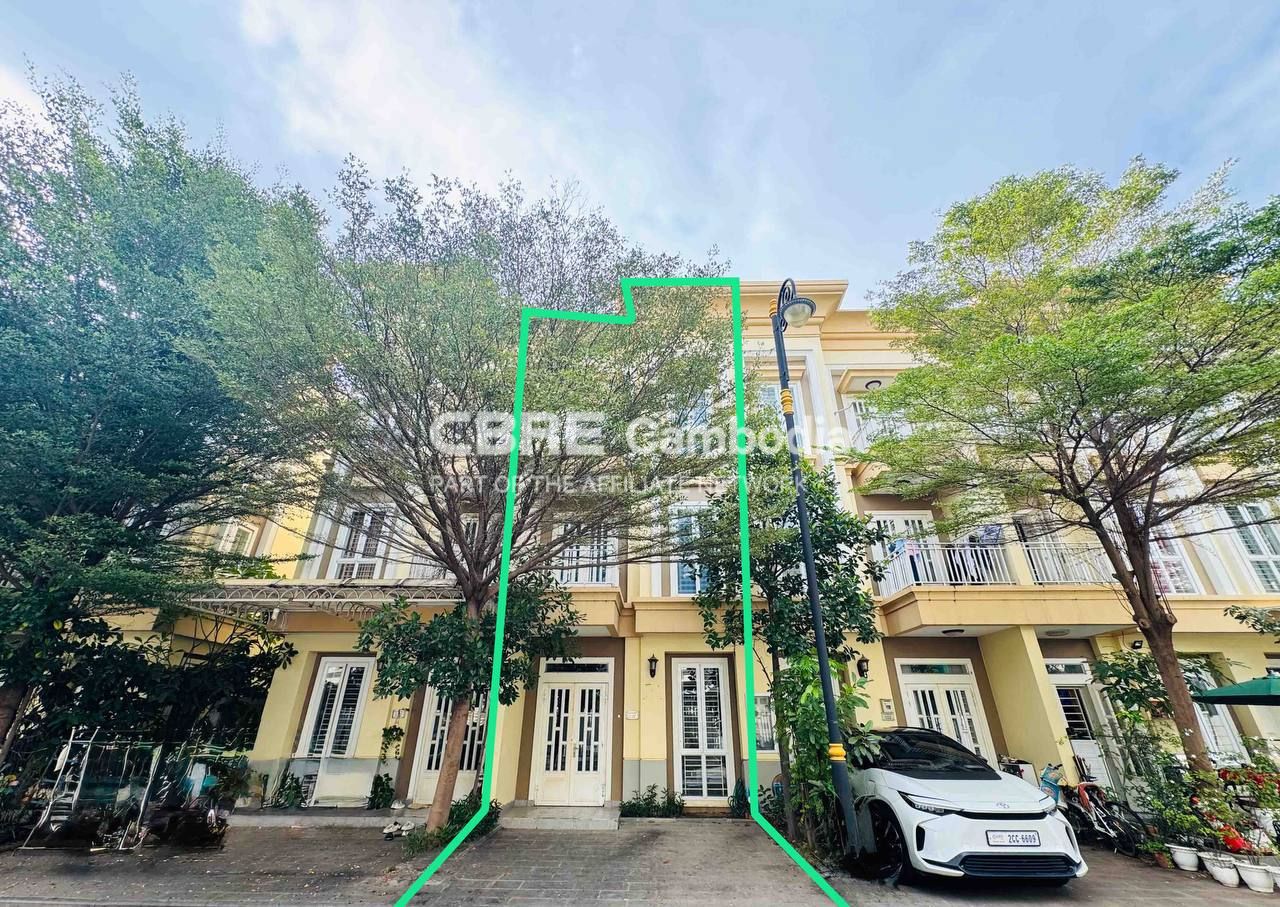Description
Read More HideThis stunning 3-bedroom link house for rent is located in the highly desirable La Palm Residence, nestled in the rapidly developing Dangkao district of Phnom Penh. Designed with both elegance and functionality in mind, this modern home features spacious interiors bathed in natural light, complemented by contemporary finishes throughout.
The open-plan living and dining area offers a warm and inviting space for family gatherings or entertaining guests, while the sleek kitchen is fully equipped with quality appliances and ample storage, catering to the needs of any home chef.
Upstairs, the three generously sized bedrooms offer comfortable private retreats, each fitted with large windows, built-in wardrobes, and stylish en-suite or shared bathrooms. The master bedroom, in particular, boasts a tranquil ambiance with a private balcony overlooking the landscaped neighborhood, providing a perfect spot to unwind after a busy day. Every room in the house is thoughtfully designed to balance aesthetics and practicality, ensuring a comfortable lifestyle for tenants.
Located within the secure and well-maintained La Palm Residence community, tenants will enjoy a peaceful environment with 24-hour security, landscaped gardens, and easy access to nearby schools, supermarkets, cafes, and medical facilities. The Dangkao area continues to grow in popularity, offering a blend of suburban tranquility and urban convenience just a short drive from Phnom Penh’s city center. This property is ideal for families or professionals seeking modern living in a thriving residential area.
Overview
-
Property Type:Residential
-
Sub Type:Linked Villa
-
Updated:11 Aug 2025