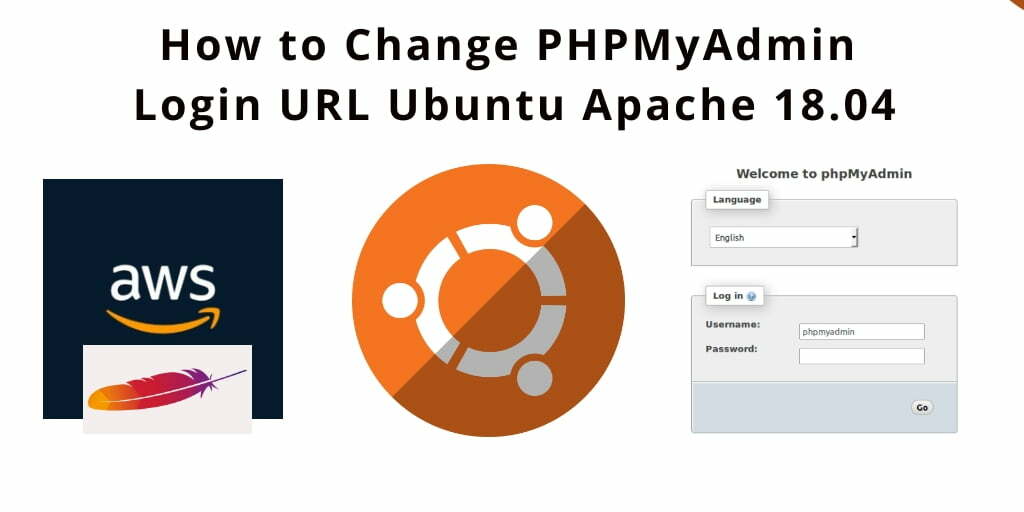How to change PHPMyAdmin login access URL in ubuntu apache on aws. Here, we will show how to secure and change the PHPMyAdmin login access URL in ubuntu apache on aws.
You know that, in the ubuntu apache web server, the phpmyadmin login url is located on http://server-ip/phpmyadmin. And security reasons you may want to change it.
So in this tutorial, we will completely guide you to change and secure PHPMyAdmin login access URL in ubuntu apache on aws virtual web server.
Change PhpMyAdmin Login Page URL in Apache 2 Ubuntu
In ubuntu, default phpmyadmin login url can be located at apache configuration that name apache.conf.
So, you can use sudo nano /etc/phpmyadmin/apache.conf command to open apache.conf file:
sudo nano /etc/phpmyadmin/apache.conf
Then, you can add the following line with your phpmyadmin url:
Alias /my-phpmyadmin /usr/share/phpmyadmin
Note that, you can replace my-phpmyadmin to your own word.
Now you need to restart apache 2 web server. So type the following command on your ssh terminal to restart apache service:
sudo service apache2 restart