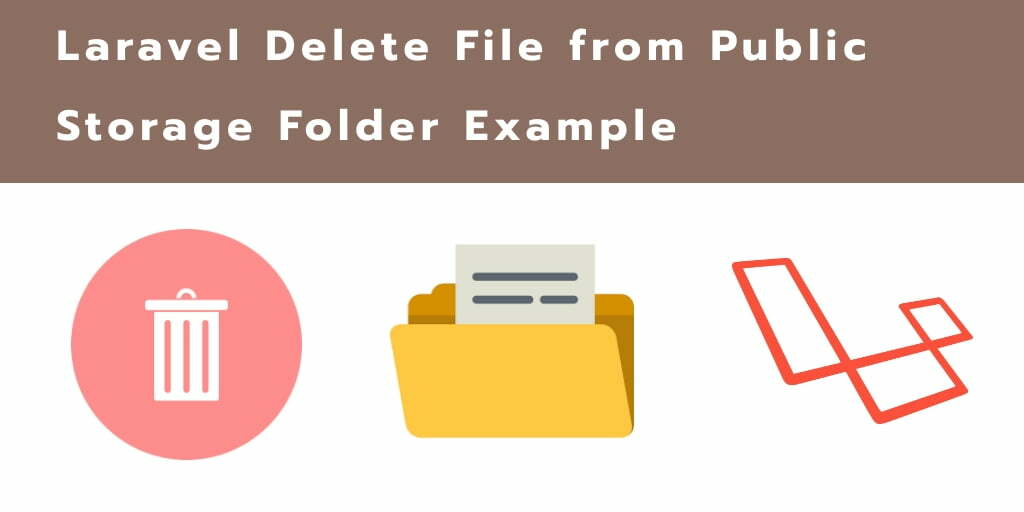Laravel delete file from public storage folder; Through this tutorial, you will learn how to delete or unlink files from public storage folder in laravel 8, 9, 10. And as well as how to check if file exists in public storage folder in laravel apps.
When you delete files from public storage folder. first of all, you need to check whether files exist in public storage folders or not. So first check file exists or not then delete the image or file from the folder in laravel apps.
In Laravel, delete files from the public storage folder is not very complicated stuff. Laravel provides many easy methods to do it an easy.
Laravel 10|9|8 Delete File from Public Folder & Storage Folder Tutorial
There are following 3 ways to delete files from the public and storage folder in laravel 10, 9, 8:
- 1: Using File System
- 2: Using Storage System
- 3: Using Core PHP Functions
1: Using File System
public function deleteFile()
{
if(\File::exists(public_path('upload/avtar.png'))){
\File::delete(public_path('upload/avtar.png'));
}else{
dd('File does not exists.');
}
}
2: Using Storage System
public function deleteFile()
{
if(\Storage::exists('upload/avtar.png')){
\Storage::delete('upload/avtar.png');
}else{
dd('File does not exists.');
}
}
3: Using Core PHP Functions
public function deleteFile()
{
if(file_exists(public_path('upload/avtar.png'))){
unlink(public_path('upload/avtar.png'));
}else{
dd('File does not exists.');
}
}
Note that, In the above code, using core PHP functions file_exists() and unlink() will delete files from the public storage folder.
Note that, if you getting this error “class ‘app\http\controllers\file’ not found”. You can use file system as follow in your controller file:
import File so try
use File;
Conclusion
That’s it; Through this tutorial, you have learned how to delete/unlink files from public storage folders.