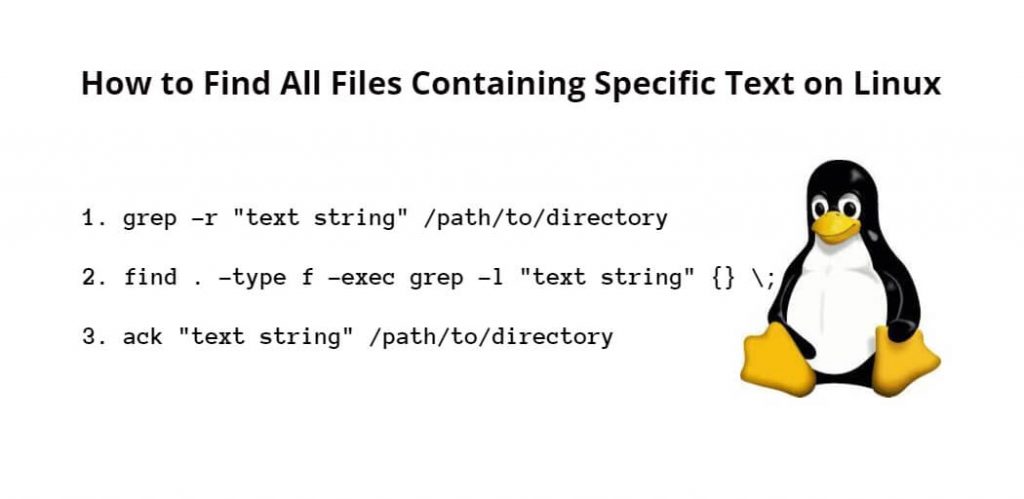Finding all files containing specific text strings on Linux can be easily accomplished using a variety of commands and methods that are available in the Linux operating system. In this tutorial, you will learn how to find all files within a directory and its subdirectories containing specific text (string) on Linux.
How to Find All Files Containing Specific Text(String) in Linux Ubuntu
Using grep, find and ack commands, you can easily find all files containing specific text string on linux ubuntu:
- Method 1: Using grep command
- Method 2: Using find command
- Method 3: Using ack command
Method 1: Using grep command
The grep command is one of the most powerful and commonly used commands in Linux. It is used to search for a pattern or a text string in a file or a directory. To search for a specific text string in all files within a directory and its subdirectories using the grep command, follow the steps below:
Step 1: Open the terminal
First of all open terminal and navigate to the directory where you want to search for the text string.
Step 2: Use the grep command
Use the following command to search for the text string in all files within the directory and its subdirectories:
grep -r "text string" /path/to/directory
In this command, replace “text string” with the actual text string that you want to search for and “/path/to/directory” with the actual path to the directory where you want to search.
The -r option tells grep to search recursively in all subdirectories.
One more example, if you want to search for the text “hello” in all files within the current directory and its subdirectories, you can use the following command:
grep -r "hello" .
The “-r” option tells grep to search recursively in all subdirectories, and the “specific text” is the text or string that you want to search for. The “.” specifies the current directory where you want to start the search.
One more example, If you have a large number of files within the directory, the search may take some time. To narrow down the search, you can specify a file type or extension. For example, if you want to search for the text “specific text” only in .txt files, you can use the following command:
grep -r "specific text" *.txt
The asterisk (*) specifies that grep should only search for files with the .txt extension.
Method 2: Using find command
The find command is another powerful command in Linux that can be used to search for files based on different criteria, such as name, size, and modification time. To search for all files containing a specific text string using the find command, follow the steps below:
Step 1: Open the terminal
First of all open terminal and navigate to the directory where you want to search for the text string.
Step 2: Use the find command
Use the following command to search for all files containing the text string:
find . -type f -exec grep -l "text string" {} \;
In this command, replace “text string” with the actual text string that you want to search for.
The “.” represents the current directory, and the -type f option tells find to search for files only.
The -exec option tells find to execute the grep command on each file that matches the search criteria, and the {} ; represents the file name that is passed to the grep command.
The -l option tells grep to print only the file name of the files that contain the text string.
Method 3: Using ack command
The ack command is a tool that is specifically designed for searching for text within files. It is a more powerful alternative to the grep command and provides advanced features such as file type detection, exclusion of files, and customizable output. To search for all files containing a specific text string using the ack command, follow the steps below:
Step 1: Open the terminal
First of all open terminal and navigate to the directory where you want to search for the text string.
Step 2: Use the ack command
Step 2: Use the following command to search for all files containing the text string:
ack "text string" /path/to/directory
In this command, replace “text string” with the actual text string that you want to search for and “/path/to/directory” with the actual path to the directory where you want to search.
The ack command automatically searches for text within files and displays the file name and the line number where the text is found.
Here are some frequently asked questions (FAQs) about finding all files containing specific text (string) on Linux:
Q: How do I search for a case-insensitive text string using grep command?
A: You can use the -i option with the grep command to search for a case-insensitive text string. For example, the command “grep -r -i ‘text string’ /path/to/directory” will search for the text string “text string” in all files within the directory and its subdirectories, ignoring case sensitivity.
Q: Can I search for multiple text strings using the find command?
A: Yes, you can search for multiple text strings using the find command by using the -exec option with the grep command. For example, the command “find . -type f -exec grep -l -e ‘text string 1’ -e ‘text string 2’ {} ;” will search for all files containing both “text string 1” and “text string 2”.
Q: How do I exclude certain files or directories from the search using the ack command?
A: You can use the –ignore-file option with the ack command to exclude certain files or directories from the search. For example, the command “ack ‘text string’ –ignore-file=ignore.txt /path/to/directory” will exclude files and directories listed in the ignore.txt file from the search.
Q: Can I search for a text string within a specific file type using the find command?
A: Yes, you can search for a text string within a specific file type using the find command by using the -name option to specify the file type and the -exec option to execute the grep command. For example, the command “find . -name ‘*.txt’ -type f -exec grep -l ‘text string’ {} ;” will search for the text string “text string” in all files with a .txt extension within the current directory and its subdirectories.
Q: How do I search for a text string in compressed files using the ack command?
A: You can use the –uncompress option with the ack command to search for a text string in compressed files. For example, the command “ack –uncompress ‘text string’ /path/to/directory” will search for the text string “text string” in all files within the directory and its subdirectories, including compressed files.
Q: Can I search for a text string within a specific range of lines using the grep command?
A: Yes, you can search for a text string within a specific range of lines using the grep command by using the -A and -B options to specify the number of lines after and before the match, respectively. For example, the command “grep -r -A 2 -B 2 ‘text string’ /path/to/directory” will search for the text string “text string” in all files within the directory and its subdirectories and show 2 lines after and 2 lines before the match.
Q: How do I search for a text string in a remote directory using the find command?
A: You can use the ssh command with the find command to search for a text string in a remote directory. For example, the command “ssh user@remote_host ‘find /path/to/directory -type f -exec grep -l “text string” {} ;'” will search for the text string “text string” in all files within the /path/to/directory on the remote host.
Q: Can I search for a text string recursively within a specific directory using the ack command?
A: Yes, you can search for a text string recursively within a specific directory using the ack command by using the -r option. For example, the command “ack -r ‘text string’ /path/to/directory” will search for the text string “text string” in all files within the directory and its subdirectories recursively.
Conclusion
In conclusion, finding all files containing specific text (string) on Linux can be easily achieved using different commands and tools such as grep, find, and ack. These methods are powerful and efficient, and they can help you save time and effort when searching for files within a directory and its subdirectories. By mastering these commands, you can become more productive and efficient as a Linux user, and you can easily manage and manipulate large volumes of data and files. With these tools at your disposal, you can confidently tackle any search task on Linux and achieve your goals quickly and efficiently.