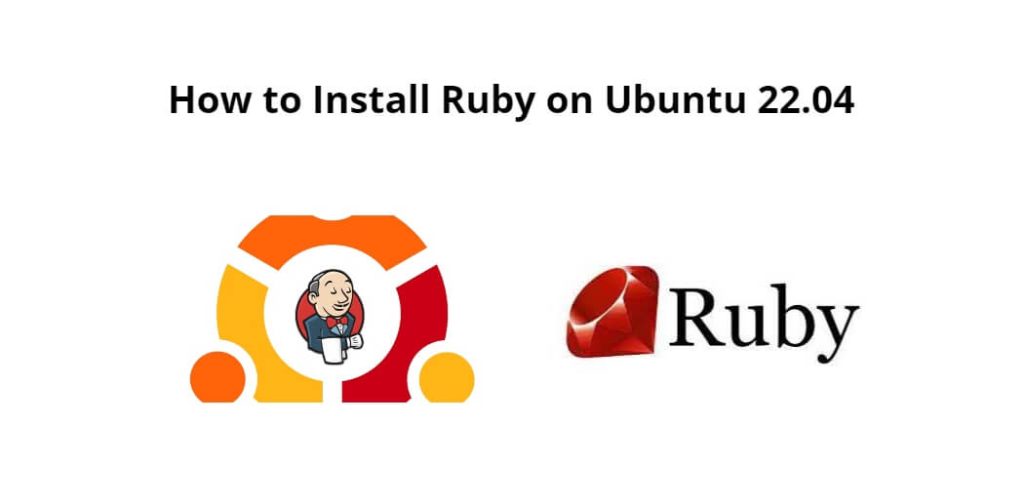ubuntu command line install ruby on rails with rvm; Through this tutorial, you will learn how to install and uninstall ruby on rails with rvm in linux ubuntu 22.04 system using command line or termial.
How to Install Ruby on Rails with RVM on Ubuntu 22.04
Steps to install and uninstall ruby on rails with rvm on linux ubuntu 22.04 using termianl:
- Step 1 – Update system Dependencies
- Step 2 – Install Dependencies
- Step 3 – Install RVM
- Step 4 – Install Ruby
- Step 5 – Install Node.js
- Step 6 – Install Rails
- Step 7 – Verify Installation
- Step 8 – Uninstall Ruby on Ubuntu
Step 1 – Update system Dependencies
Open terminal and execute the following command on command line to update system dependencies:
sudo apt update
Step 2 – Install Dependencies
Install the required dependencies for building Ruby:
sudo apt install curl gpg2 gcc make libssl-dev libreadline-dev zlib1g-dev libsqlite3-dev
Step 3 – Install RVM
RVM is a popular Ruby version manager. Install it using curl:
\curl -sSL https://get.rvm.io | bash -s stable
After installation, you need to load the RVM scripts or restart your terminal to use RVM:
source ~/.rvm/scripts/rvm
Step 4 – Install Ruby
You can install a specific version of Ruby using RVM. To install the latest stable version, use the following command:
rvm install ruby --latest
After the installation is complete, set the installed Ruby version as the default:
rvm use ruby --default
Step 5 – Install Node.js
Rails requires a JavaScript runtime for some of its features. Install Node.js using NodeSource’s PPA:
curl -sL https://deb.nodesource.com/setup_14.x | sudo -E bash - sudo apt install -y nodejs
Next, Yarn is a package manager for JavaScript used by Rails. Install it using npm (which comes with Node.js):
sudo npm install -g yarn
Step 6 – Install Rails
With Ruby and the required dependencies in place, you can install Ruby on Rails using the gem package manager:
gem install rails
Step 7 – Verify Installation
Confirm that Ruby and Rails have been installed successfully:
ruby --version
Step 8 – Uninstall Ruby on Ubuntu
Use the following command on the command line to uninstall ruby from linux ubuntu system:
sudo apt remove --autoremove ruby
Conclusion
Congratulations! You’ve successfully installed Ruby on Rails using RVM on your Ubuntu system. You can now start creating and working on Ruby on Rails applications.