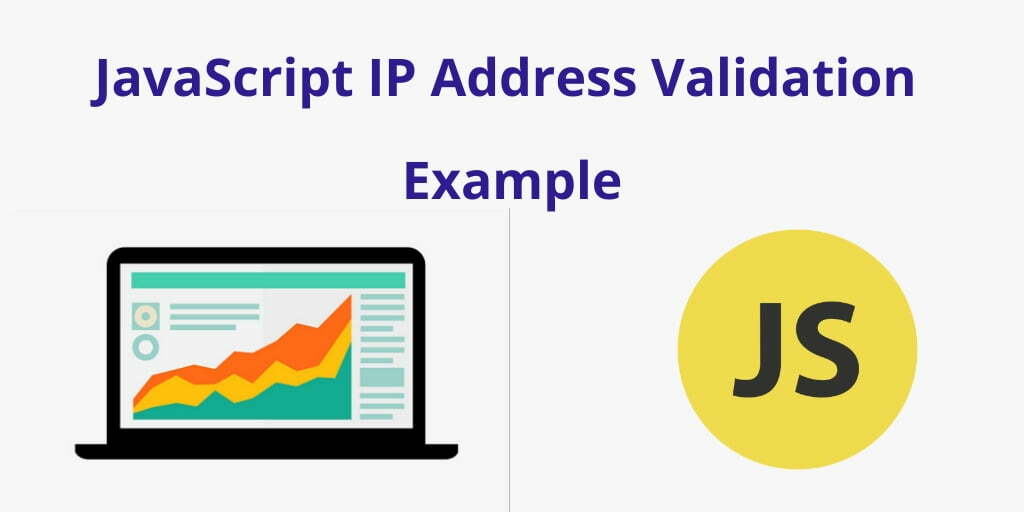In this javascript IP address validation example tutorial, we would love to share with you how to Validate an IP address using Javascript?.
When you work with javascript or client-side, you need to verify/validate the user IP address before sending the data on server. This tutorial will help you to varify or validate ip address on client-side in javascript.
Before we share with you how to validate IP address in javascript, you should know everything about IP address.
What is IP address?
An IP address, or simply an “IP,” is a unique address that identifies a device on the Internet or a local network. It allows a system to be recognized by other systems connected via the Internet protocol. There are two primary types of IP address formats used today — IPv4 and IPv6
Following examples of IP address:
Examples of IP address
- 116.42.150.38
- 192.168.1.5
- 110.234.52.124
JavaScript IP Address Validation Tutorial
Step 1: Create one HTML File
First of all, you need to create one HTML file and update the following html code into your file:
<!DOCTYPE html> <html> <title>JavaScript IP address Validation</title> <body onload='document.form1.ip_address.focus()'> <div class="mail"> <h2>Enter an IP address and Submit</h2> <form name="form1" action="#"> <input type='text' name='ip_address' placeholder="e.g. 192.168.1.1"/> <input type="submit" name="submit" value="Submit" onclick="ValidateIPaddress(document.form1.ip_address)"/> </form> </div> </body> </html>
Step 2: Validate an IP address in JavaScript
Next, update the below javascript code to your html file. So you can validate ip address in javascript using the following function:
<script>
function ValidateIPaddress(inputText)
{
var ipformat = /^(25[0-5]|2[0-4][0-9]|[01]?[0-9][0-9]?)\.(25[0-5]|2[0-4][0-9]|[01]?[0-9][0-9]?)\.(25[0-5]|2[0-4][0-9]|[01]?[0-9][0-9]?)\.(25[0-5]|2[0-4][0-9]|[01]?[0-9][0-9]?)$/;
if(inputText.value.match(ipformat))
{
document.form1.ip_address.focus();
return true;
}
else
{
alert("You have entered an invalid IP address!");
document.form1.ip_address.focus();return false;
}
}
</script>
For better understanding, we would love to share with you regular expression patterns and uses of this pattern in javascript.
Demostration of the Regular expression (IP address)
Regular Expression Pattern :
/^(25[0-5]|2[0-4][0-9]|[01]?[0-9][0-9]?)\.(25[0-5]|2[0-4][0-9]|[01]?[0-9][0-9]?)\.(25[0-5]|2[0-4][0-9]|[01]?[0-9][0-9]?)\.(25[0-5]|2[0-4][0-9]|[01]?[0-9][0-9]?)$/
The below table demonstrates regular expression characters one by one. You can use these characters and create your own validation functions in javascript.
| Character | Description |
|---|---|
| / .. / | All regular expressions start and end with forward slashes. |
| ^ | Matches the beginning of the string or line. |
| 25[0-5] | Matches 250 or 251 or 252 or 253 or 254 or 255. |
| | | or |
| 2[0-4][0-9] | Start with 2, follow a single character between 0-4 and again a single character between 0-9. |
| | | or |
| [01] | |
| ? | Matches the previous character 0 or 1 time. |
| [0-9][0-9] | Matches a single character between 0-9 and again a single character between 0-9. |
| ? | Matches the previous character 0 or 1 time. |
| \. | Matches the character “.” literally. |