Node js validation rest API example; In this tutorial, you will learn how to validate rest API data on node js express app using express-validator module.
A validation library for node.js. NIV (Node Input Validator) is a validation library for node. js. You can also extend library to add custom rules. Note: For use case of any rule, please check test cases, If you have any doubt or confusion with documentation or rule behaviour.
Node js Express REST APIs Validation Tutorial
Let’s use the following steps to validate data in rest api using node js express:
- Step 1 – Install Express-Validator and Body Parser Module
- Step 2 – Create Validation.js File
- Step 3 – Import Installed Modules in Server.js
- Step 4 – Start App Server
- Step 5 – Test Apis
Step 1 – Install Express-Validator and Body Parser Module
Install express-validator, cors and body-parser modules into your node js express application by executing the following command on command prompt:
npm install body-parser --save npm install express-validator cors --save
- body-parser – Node.js request body parsing middleware which parses the incoming request body before your handlers, and make it available under req.body property. In other words, it simplifies the incoming request.
- Express-validator — Express Validator is a set of Express. js middleware that wraps validator. js , a library that provides validator and sanitizer functions. Simply said, Express Validator is an Express middleware library that you can incorporate in your apps for server-side data validation.
- cors — CORS is a node.js package for providing a Connect/Express middleware that can be used to enable CORS with various options.
Step 2 – Create Validation.js File
Create validation.js and import the express-validator modules in it. So visit your app root directory and create validation.js and validate fields; as following:
const { check } = require('express-validator');
exports.signupValidation = [
check('name', 'Name is requied').not().isEmpty(),
check('email', 'Please include a valid email').isEmail().normalizeEmail({ gmail_remove_dots: true }),
check('password', 'Password must be 6 or more characters').isLength({ min: 6 })
]
exports.loginValidation = [
check('email', 'Please include a valid email').isEmail().normalizeEmail({ gmail_remove_dots: true }),
check('password', 'Password must be 6 or more characters').isLength({ min: 6 })
]
Step 3 – Import Installed Modules in Server.js
Create server.js/index.js file into your app root directory and import above installed modules; as following:
const createError = require('http-errors');
const express = require('express');
const path = require('path');
const bodyParser = require('body-parser');
const cors = require('cors');
const { signupValidation, loginValidation } = require('./validation.js');
const app = express();
app.use(express.json());
app.use(bodyParser.json());
app.use(bodyParser.urlencoded({
extended: true
}));
app.use(cors());
app.get('/', (req, res) => {
res.send('Node js file upload rest apis');
});
app.post('/register', signupValidation, (req, res, next) => {
// your registration code
});
app.post('/login', loginValidation, (req, res, next) => {
// your login code
});
// Handling Errors
app.use((err, req, res, next) => {
// console.log(err);
err.statusCode = err.statusCode || 500;
err.message = err.message || "Internal Server Error";
res.status(err.statusCode).json({
message: err.message,
});
});
app.listen(3000,() => console.log('Server is running on port 3000'));
You can see the above file code for how to use API validation in node js express app.
Step 4 – Start App Server
Open your command prompt and execute the following command to run node js express file upload application:
//run the below command node sever.js
Step 5 – Test Apis
Open postman app and test apis validation in node js express app:
Conclusion
Node js validation rest API example; In this tutorial, you have learned how to validate rest API data on node js express app using express-validator module.
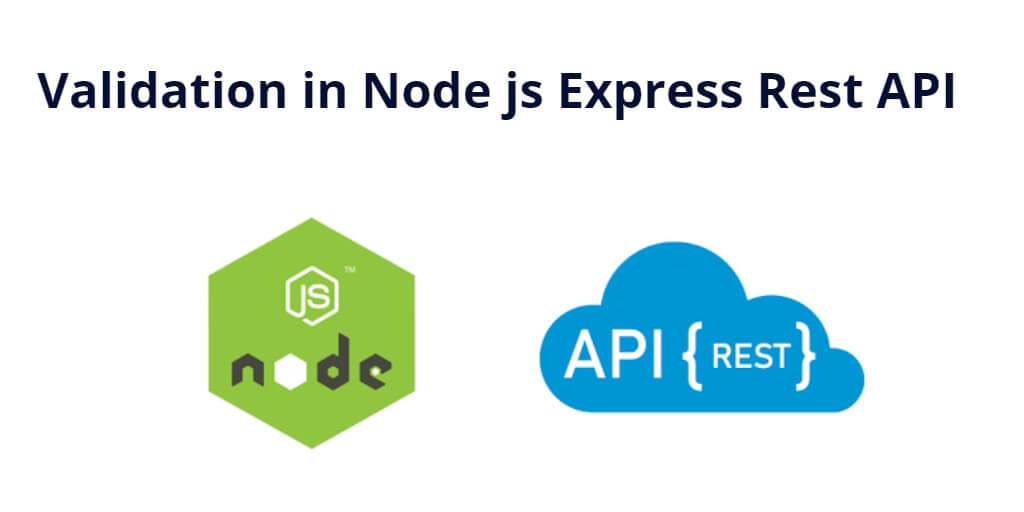
I’m glad that you provide information about Validation in Node js Express Rest API that was very helpful for me. Thank you for providing such a nice article. Expect more articles in the future.