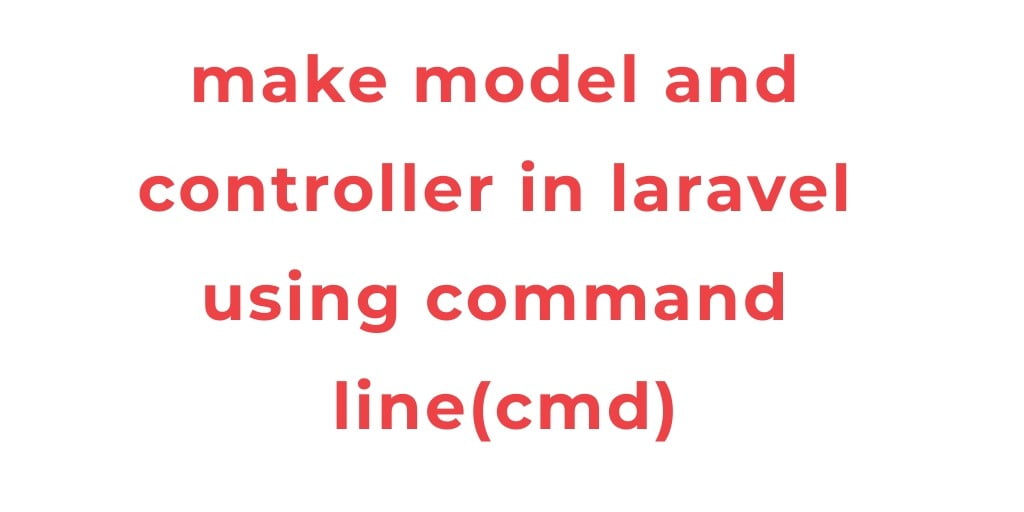In this laravel create controller and model using php artisan make:model and php artisan make:controller commands on command line. Here, you will learn how to create a controller Or resource controller and model using the command line (CLI). You will also learn how to create a controller and model using one command only. This example tutorial also work with laravel version.
Laravel 10, 9, 8 Create Model, Migration, and Controller in One Command
Let’s use the following ways to Create controller, model and migration laravel in one command in laravel 10, 9, 8:
1. Create model command
Use the php artisan make model for creating a model using the command line (CLI) :
php artisan make:model Photo
This command is to create the photo model. After the created the model, it looks like this:
<?php
namespace App\Models;
use Illuminate\Database\Eloquent\Model;
class Photo extends Model
{
//
}
2. Create Controller command
Use the php artisan make:controller command for creating a controller using this command line:
php artisan make:controller PhotoController
This command will create controller named photoController. It looks like as follow:
<?php
namespace App\Http\Controllers;
use Illuminate\Http\Request;
class PhotoController extends Controller
{
}
3. Create a Resource Controller Command
To create the resource controller in laravel, use the following command:
php artisan make:controller PhotoController --resource
PHP artisan make controller resource command creates a resource controller. It has already created some methods like index, update, edit, destroy, etc. It looks like this:
<?php
namespace App\Http\Controllers;
use Illuminate\Http\Request;
class PhotoController extends Controller
{
/**
* Display a listing of the resource.
*
* @return \Illuminate\Http\Response
*/
public function index()
{
//
}
/**
* Show the form for creating a new resource.
*
* @return \Illuminate\Http\Response
*/
public function create()
{
//
}
/**
* Store a newly created resource in storage.
*
* @param \Illuminate\Http\Request $request
* @return \Illuminate\Http\Response
*/
public function store(Request $request)
{
//
}
/**
* Display the specified resource.
*
* @param int $id
* @return \Illuminate\Http\Response
*/
public function show($id)
{
//
}
/**
* Show the form for editing the specified resource.
*
* @param int $id
* @return \Illuminate\Http\Response
*/
public function edit($id)
{
//
}
/**
* Update the specified resource in storage.
*
* @param \Illuminate\Http\Request $request
* @param int $id
* @return \Illuminate\Http\Response
*/
public function update(Request $request, $id)
{
//
}
/**
* Remove the specified resource from storage.
*
* @param int $id
* @return \Illuminate\Http\Response
*/
public function destroy($id)
{
//
}
}
4. Command For Create Model and Controller
Use the php artisan make:model -mc for creating a controller and model, you can use this command as follow:
php artisan make:model -mc Photo
This single command has been created as a photo controller and model.
5. Laravel make:model with migration and controller
If you want to create controller and model, so you can execute php artisan make:model -mc for creating a controller and model in command prompt:
php artisan make:model Product -mcr
This single command has been created as a Product controller and model.
Conclusion
In this tutorial, you have successfully learned how to create a controller and model. Also, learn how to create a model and resource controller using one command.