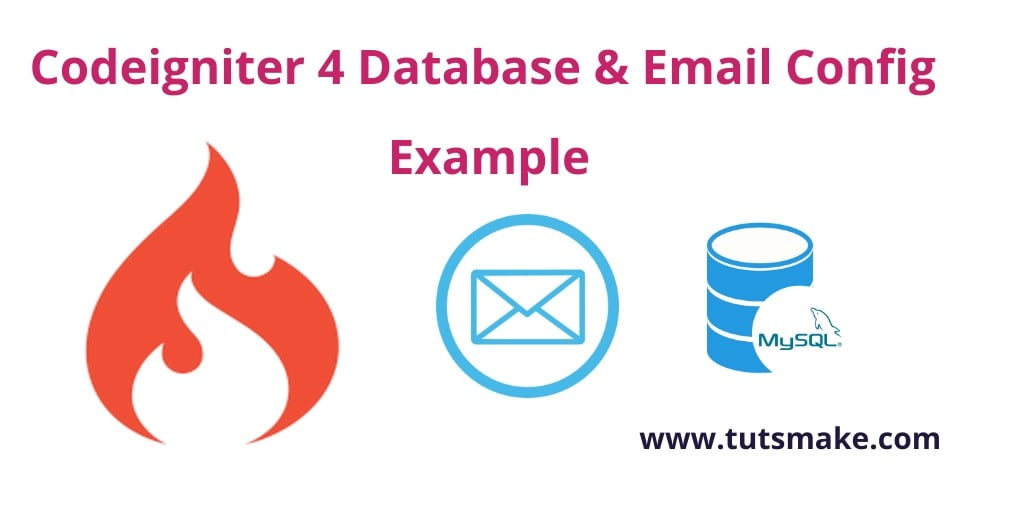In this Codeigniter 4 configuration example tutorial. We would love to share with how to configuration database connection details, email configuration details, constant configuration and many more configuration in Codeigniter 4 examples.
Codeigniter 4 Configuration
Let’s see some important configuration in new codeigniter 4 framework:
1. Codeigniter 4 database connection
You can configure the database connection details in .env file. You can find this file in your Codeigniter 4 project root directory. and set the database to configure database details in this file:
database.default.hostname = localhost database.default.database = ci4 database.default.username = root database.default.password = root database.default.DBDriver = MySQLi
2. CodeIgniter URLs Config
You can set easily routes in Codeigniter 4. So go to your_project_name/app/Config/Routes.php and create your own route for your controller method.
For example, let’s say you want your URLs to have this prototype:
example.com/products
You can set like below:
$routes->get('/products', 'Product::index');
3. Autoloading Configuration
If you want to autoloading configuration files, so go to /app/Config/Autoload.php and you can done autoloading configuration on autoload.php file.