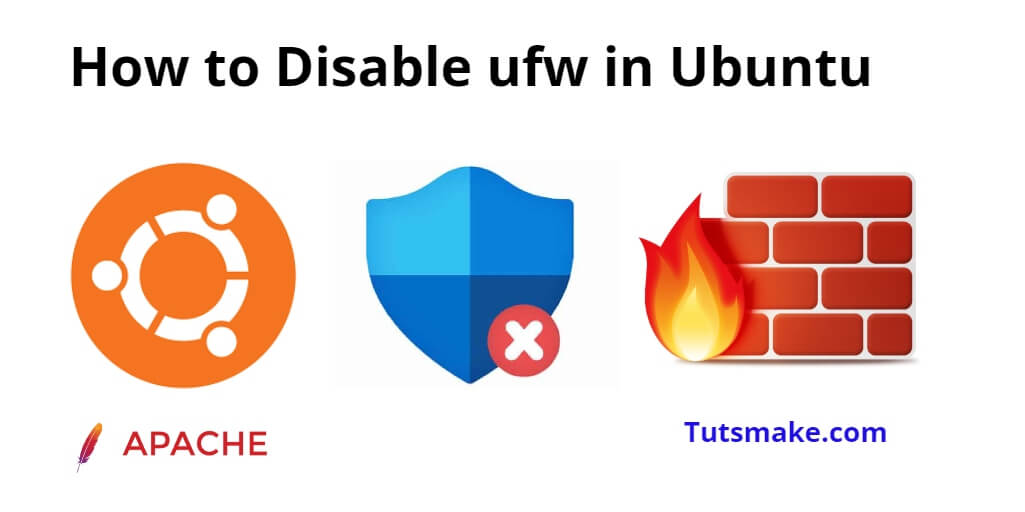If you are working in Ubuntu Apache 2 system and you have ufw firewall activated and want to disable ufw firewall for any reason. So you can use the sudo ufw disable command for this.
In this tutorial, you will learn how to disable ufw firewall, if ufw is enabled or activated in ubuntu apache 2.
How to Disable ufw Firewall in Ubuntu 22.04
Steps to disable ufw firewall in ubuntu 22.04 apache 2:
- Step 1: Open a Terminal
- Step 2: Check UFW Status
- Step 3: Disable/Inactivate UFW
- Step 4: Reload UFW
Step 1: Open a Terminal
To check the status of UFW on your Ubuntu system, you’ll need to use the Terminal. You can open the Terminal by pressing Ctrl + Alt + T or by searching for “Terminal” in the applications menu.
Step 2: Check UFW Status
Next, execute the sudo ufw status command on terminal to check the status of UFW:
sudo ufw status
If UFW is active, you’ll see output similar to:
Status: active To Action From -- ------ ---- OpenSSH ALLOW Anywhere
If UFW is inactive on ubuntu apache, you’ll see output similar to:
Status: inactive
If UFW is active, the output will display a list of rules and their corresponding actions (ALLOW or DENY). These rules define how traffic is allowed or denied on different ports.
If UFW is inactive, the output will simply state “Status: inactive,” which means UFW is not currently enforcing any firewall rules.
Step 3: Disable/Inactivate UFW
If UFW is activated and you’d like to inactivate or disable it, you can use the following command:
sudo ufw disable
Once you have disabled or inactivated, you can check its status again using the sudo ufw status command. You can then configure your firewall rules according to your requirements.
Step 4: Reload UFW
If you modify the rules, you need to reload UFW for the changes to take effect:
sudo ufw reload
Conclusion
That’s it; you have successfully learned how to disable ufw firewall in ubuntu apache 2 system.