In web development, there may be situations where you need to send data to a server using HTTP requests. The most common types of requests are GET and POST requests. In this article, you will learn how to use PHP CURL POST request with headers example.
PHP CURL is a library that allows developers to send HTTP requests and receive responses programmatically. It is a powerful tool that can be used to perform tasks such as uploading files, downloading content, and testing APIs.
The POST request is used to send data to a server to create or update a resource. This type of request is commonly used when submitting a form or when uploading a file. The HTTP headers are used to provide additional information about the request and the data being sent.
PHP CURL POST Request with Headers
To use PHP CURL POST request with headers, you need to follow these steps:
- Step 1: Initialize CURL
- Step 2: Set the URL
- Step 3: Set the HTTP method
- Step 4: Set the request body
- Step 5: Set the HTTP headers
- Step 6: Execute the request
- Step 7: Close the CURL handle
- Step 8: PHP CURL POST request with headers:
Step 1: Initialize CURL
To start using CURL, you need to initialize it using the curl_init() function. This function returns a CURL handle that you can use to configure the request.
$curl = curl_init();
Step 2: Set the URL
Next, you need to set the URL of the server you want to send the request to using the curl_setopt() function.
curl_setopt($curl, CURLOPT_URL, 'http://example.com/api');
Step 3: Set the HTTP method
The HTTP method determines the type of request you want to send. To send a POST request, you need to set the CURLOPT_POST option to true.
curl_setopt($curl, CURLOPT_POST, true);
Step 4: Set the request body
The request body contains the data you want to send to the server. You can set the request body using the CURLOPT_POSTFIELDS option.
$data = array('name' => 'John', 'email' => '[email protected]');
curl_setopt($curl, CURLOPT_POSTFIELDS, $data);
Step 5: Set the HTTP headers
HTTP headers provide additional information about the request and the data being sent. You can set the headers using the CURLOPT_HTTPHEADER option.
$headers = array(
'Authorization: Bearer ' . $access_token,
'Content-Type: application/json',
);
curl_setopt($curl, CURLOPT_HTTPHEADER, $headers);
Step 6: Execute the request
Once you have configured the CURL handle, you can execute the request using the curl_exec() function.
$response = curl_exec($curl);
Step 7: Close the CURL handle
Finally, you need to close the CURL handle using the curl_close() function.
curl_close($curl);
Step 8: PHP CURL POST request with headers:
Here is an example of using PHP CURL POST request with headers:
$curl = curl_init();
curl_setopt($curl, CURLOPT_URL, 'http://example.com/api');
curl_setopt($curl, CURLOPT_POST, true);
$data = array('name' => 'John', 'email' => '[email protected]');
curl_setopt($curl, CURLOPT_POSTFIELDS, $data);
$headers = array(
'Authorization: Bearer ' . $access_token,
'Content-Type: application/json',
);
curl_setopt($curl, CURLOPT_HTTPHEADER, $headers);
$response = curl_exec($curl);
curl_close($curl);
In the example above, you initialized a CURL handle, set the URL to http://example.com/api, set the HTTP method to POST, set the request body to an array containing the name and email fields, set the HTTP headers to include an Authorization header and a Content-Type header, executed the request, and closed the CURL handle.
Conclusion
a CURL request with headers. This method provides flexibility and control over the data being sent to the server, and the additional information provided by HTTP headers can be used to customize the behavior of the server. Additionally, CURL offers a range of advanced features such as authentication, SSL certificate verification, and cookies. It is important to ensure that the data being sent is properly encoded and formatted according to the requirements of the server. By understanding the basics of PHP CURL POST requests with headers, developers can build robust and reliable web applications that interact with servers in a secure and efficient manner.
Recommended Posts:
- Get, Write, Read, Load, JSON File from Url PHP
- Functions: Remove First Character From String PHP
- Remove Specific/Special Characters From String In PHP
- How to Replace First and Last Character From String PHP
- Reverse String in PHP
- Array Push, POP PHP | PHP Array Tutorial
- PHP Search Multidimensional Array By key, value and return key
- json_encode()- Convert Array To JSON | Object To JSON PHP
- PHP remove duplicates from multidimensional array
- PHP Remove Duplicate Elements or Values from Array PHP
If you have any questions or suggestions, please use the below comment box.
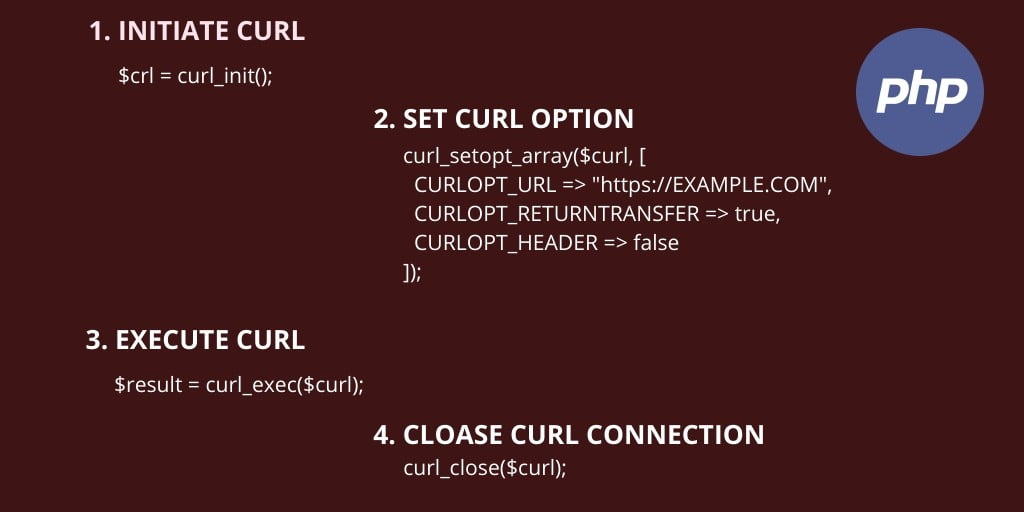
que maravilla me parese estupendo estos ejemplos son increibles