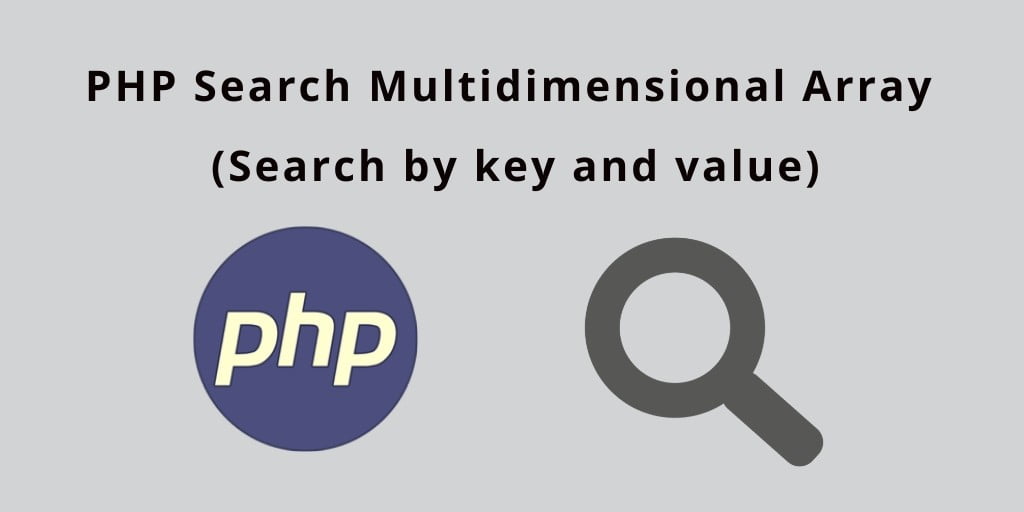php search multidimensional array by key and value. Through this tutorial, you will learn how to search in multidimensional array for value and return key. And also learn how to search in multidimensional array for key and return value.
First, let us define what a multidimensional array is. A multidimensional array is an array that contains one or more arrays. Each array within the multidimensional array is referred to as a subarray or dimension. The subarrays can also contain other subarrays, which make up a multidimensional array.
For example, consider the following multidimensional array:
$fruits = array(
array('name' => 'apple', 'color' => 'red', 'quantity' => 5),
array('name' => 'banana', 'color' => 'yellow', 'quantity' => 3),
array('name' => 'orange', 'color' => 'orange', 'quantity' => 7),
);
This multidimensional array contains three subarrays, each of which represents a fruit. Each subarray has three key-value pairs, which represent the name, color, and quantity of the fruit.
PHP Search In Multidimensional Array By key, value
- PHP Search Multidimensional Array By value and return key
- PHP Search Multidimensional Array By key and return value
- PHP search multidimensional array for multiple values
PHP Search Multidimensional Array By value and return key
Here’s an example code in PHP that demonstrates how to search a multidimensional array by value and return the key:
<?php
// Sample multidimensional array
$employees = array(
array('id' => 1, 'name' => 'John', 'age' => 25),
array('id' => 2, 'name' => 'Jane', 'age' => 30),
array('id' => 3, 'name' => 'Bob', 'age' => 27),
array('id' => 4, 'name' => 'Alice', 'age' => 35)
);
// Function to search the array by value and return the key
function search_multidimensional_array($array, $key, $value) {
foreach ($array as $subarray_key => $subarray) {
if (isset($subarray[$key]) && $subarray[$key] == $value) {
return $subarray_key;
}
}
return false;
}
// Search the array for an employee with name 'Bob'
$key = search_multidimensional_array($employees, 'name', 'Bob');
// Output the result
if ($key !== false) {
echo "Employee with name 'Bob' found at key: " . $key;
} else {
echo "Employee with name 'Bob' not found";
}
?>
In this example, we have a multidimensional array $employees that contains information about employees. We want to search this array by the name of an employee and return the key of the subarray that contains the employee’s information.
To do this, we define a function search_multidimensional_array() that takes three arguments: the array to search, the key to search for, and the value to search for. The function loops through each subarray in the array using a foreach loop and checks if the subarray has a key that matches the search key and a value that matches the search value. If a match is found, the function returns the key of the subarray. If no match is found, the function returns false.
We then call the search_multidimensional_array() function with the $employees array, the key 'name', and the value 'Bob'. The function searches the array for an employee with the name 'Bob' and returns the key of the subarray that contains the employee’s information.
Finally, we output the result of the search using an if statement. If the function returns a key that is not false, we output a message indicating that the employee was found and the key where the employee’s information is stored. Otherwise, we output a message indicating that the employee was not found.
PHP Search Multidimensional Array By key and return value
here’s an example of how to search a multidimensional array in PHP by a specific key and return its value:
Suppose we have an array called $users, which contains multiple arrays representing individual users, and each user array has keys such as “id”, “name”, and “email”. We want to search this array for a specific user by their ID and return their name.
$users = array(
array(
"id" => 1,
"name" => "John Smith",
"email" => "[email protected]"
),
array(
"id" => 2,
"name" => "Jane Doe",
"email" => "[email protected]"
),
array(
"id" => 3,
"name" => "Bob Johnson",
"email" => "[email protected]"
)
);
$search_id = 2; // The ID of the user we want to find
foreach ($users as $user) {
if ($user["id"] == $search_id) {
$found_name = $user["name"];
break;
}
}
if (isset($found_name)) {
echo "The name of user ID $search_id is $found_name.";
} else {
echo "User ID $search_id not found.";
}
In this example, we first define our $users array with three user sub-arrays. We then set $search_id to 2, the ID of the user we want to find. We then use a foreach loop to iterate over each sub-array in $users. Within the loop, we use an if statement to check if the “id” key of the current sub-array matches $search_id. If it does, we set $found_name to the value of the “name” key in that sub-array and break out of the loop. If no match is found, $found_name will not be set.
Finally, we check if $found_name is set and, if so, we echo out the name of the user we found. If $found_name is not set, we echo out a message saying the user was not found.
PHP search multidimensional array for multiple values
Here is an example of how to search a multidimensional array in PHP for multiple values:
Suppose you have a multidimensional array that contains information about various products, and you want to search for products that have both a certain category and a certain price range. The array might look like this:
$products = array(
array("name" => "Product 1", "category" => "books", "price" => 10.99),
array("name" => "Product 2", "category" => "books", "price" => 15.99),
array("name" => "Product 3", "category" => "electronics", "price" => 29.99),
array("name" => "Product 4", "category" => "electronics", "price" => 49.99),
array("name" => "Product 5", "category" => "clothing", "price" => 19.99)
);
To search this array for products that have both the category “books” and a price between $10 and $20, you can use the array_filter() function in combination with an anonymous function. The anonymous function will take each element of the array as an argument, and return true if the element matches the criteria, or false otherwise.
Here’s the code:
// Define the search criteria
$category = "books";
$min_price = 10;
$max_price = 20;
// Define the search function
$search_function = function($product) use ($category, $min_price, $max_price) {
return ($product["category"] == $category && $product["price"] >= $min_price && $product["price"] <= $max_price);
};
// Perform the search
$results = array_filter($products, $search_function);
// Output the results
foreach ($results as $result) {
echo $result["name"] . " is in the category " . $result["category"] . " and costs $" . $result["price"] . "<br>";
}
This code defines the search criteria as variables, and then defines an anonymous function that takes a product as an argument and checks if it matches the criteria. The use keyword is used to pass the search criteria variables into the anonymous function.
The array_filter() function is then called with the $products array and the anonymous function as arguments. This filters the array to only contain elements that match the search criteria.
Finally, the code loops through the filtered results and outputs information about each matching product.
Note that this code will only match products that have a category of “books” and a price between $10 and $20. If you want to search for different criteria, you can simply modify the $category, $min_price, and $max_price variables, and adjust the anonymous function accordingly.
Conclusion
The fastest way to search a multidimensional array. In this tutorial, you have learned how to search in a multidimensional array by key, value, and multiple values.
Recommended PHP Tutorials
- PHP Array: Indexed,Associative, Multidimensional
- To Remove Elements or Values from Array PHP
- PHP remove duplicates from multidimensional array
- Remove Duplicate Elements or Values from Array PHP
- How to Convert String to Array in PHP
- Array Push and POP in PHP | PHP Tutorial
- PHP Array to String Conversion – PHP Implode