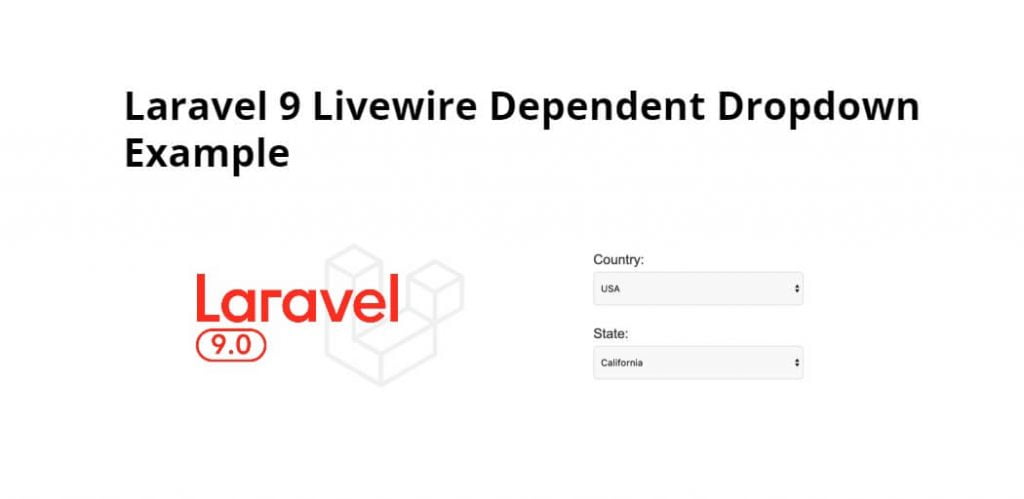Laravel 9 livewire dependant dropdown example; In this tutorial, we will learn how to make dependent dropdown using livewire in laravel 9 app.
Laravel 9 Dynamic Dependent Dropdown with Livewire
Follow the following steps to make dependent dropdown with livewire in laravel 9 apps:
- Step 1: Install Laravel 9 App
- Step 2: Add Database Detail
- Step 3: Create Migration For File using Artisan
- Step 4: Create Model File
- Step 5: Install Livewire Package
- Step 6: Create Dependent Dropdown Component using Artisan
- Step 7: Add Route For Livewire Dependent Dropdown
- Step 8: Create View File
- Step 9: Run Development Server
Step 1: Install Laravel 9 App
First of all, Open terminal OR command prompt and run the following command to install laravel fresh app for laravel livewire dependent dropdown app:
composer create-project --prefer-dist laravel/laravel blog
Step 2: Add Database Detail
In this step, Add database credentials in the .env file. So open project root directory and find .env file. Then add database detail in .env file:
DB_CONNECTION=mysql DB_HOST=127.0.0.1 DB_PORT=3306 DB_DATABASE=here database name here DB_USERNAME=here database username here DB_PASSWORD=here database password here
Step 3: Create Migration For File using Artisan
In this step, generate model and migration file using the following command:
php artisan make:migration create_states_cities_tables
So, Navigate to database/migrations folder and open create_states_cities_tables.php file. Then update the following code into create_states_cities_tables.php file:
<?php
use Illuminate\Database\Migrations\Migration;
use Illuminate\Database\Schema\Blueprint;
use Illuminate\Support\Facades\Schema;
class CreateStatesCitiesTables extends Migration
{
/**
* Run the migrations.
*
* @return void
*/
public function up()
{
Schema::create('states', function (Blueprint $table) {
$table->id();
$table->string('name');
$table->timestamps();
});
Schema::create('cities', function (Blueprint $table) {
$table->id();
$table->integer('state_id');
$table->string('name');
$table->timestamps();
});
}
/**
* Reverse the migrations.
*
* @return void
*/
public function down()
{
Schema::dropIfExists('states');
Schema::dropIfExists('cities');
}
}
Step 4: Create Model File
In this step, open terminal and execute the following commands to create model files:
php artisan make:model State php artisan make:model City
Then visit app/Models/ directory and open state.php file and add the following code into it:
<?php
namespace App\Models;
use Illuminate\Database\Eloquent\Factories\HasFactory;
use Illuminate\Database\Eloquent\Model;
class State extends Model
{
use HasFactory;
protected $fillable = ['name'];
}
Then visit app/Models/ directory and open city.php file and add the following code into it:
<?php
namespace App\Models;
use Illuminate\Database\Eloquent\Factories\HasFactory;
use Illuminate\Database\Eloquent\Model;
class City extends Model
{
use HasFactory;
protected $fillable = ['state_id', 'name'];
}
Now, open command prompt and run the following command to create the table into database:
php artisan migrate
Step 5: Install Livewire Package
In this step, we need to install livewire package to laravel project using the following command:
composer require livewire/livewire
Step 6: Create Dependent Dropdown Component using Artisan
In this step, create the livewire components for creating a livewire dependent dropdown component using the following command. So Open cmd and run the following command:
php artisan make:livewire statecitydropdown
This command will create the following components on the following path:
app/Http/Livewire/Statecitydropdown.php resources/views/livewire/statecitydropdown.blade.php
Now, Navigate to app/Http/Livewire folder and open Statecitydropdown.php file. Then add the following code into Statecitydropdown.php file:
<?php
namespace App\Http\Livewire;
use Livewire\Component;
use App\Models\City;
use App\Models\State;
class Statecitydropdown extends Component
{
public $states;
public $cities;
public $selectedState = NULL;
/**
* Write code on Method
*
* @return response()
*/
public function mount()
{
$this->states = State::all();
$this->cities = collect();
}
/**
* Write code on Method
*
* @return response()
*/
public function render()
{
return view('livewire.statecitydropdown')->extends('layouts.app');
}
/**
* Write code on Method
*
* @return response()
*/
public function updatedSelectedState($state)
{
if (!is_null($state)) {
$this->cities = City::where('state_id', $state)->get();
}
}
}
After that, Navigate to resources/views/livewire folder and open statecitydropdown.blade.php file. Then add the following code into statecitydropdown.blade.php file:
<div>
<h1>Laravel 9 Livewire Dependant Dropdown - Tutsmake.com</h1>
<div class="form-group row">
<label for="state" class="col-md-4 col-form-label text-md-right">State</label>
<div class="col-md-6">
<select wire:model="selectedState" class="form-control">
<option value="" selected>Choose state</option>
@foreach($states as $state)
<option value="{{ $state->id }}">{{ $state->name }}</option>
@endforeach
</select>
</div>
</div>
@if (!is_null($selectedState))
<div class="form-group row">
<label for="city" class="col-md-4 col-form-label text-md-right">City</label>
<div class="col-md-6">
<select class="form-control" name="city_id">
<option value="" selected>Choose city</option>
@foreach($cities as $city)
<option value="{{ $city->id }}">{{ $city->name }}</option>
@endforeach
</select>
</div>
</div>
@endif
</div>
Step 7: Add Route For Livewire Depedent Dropdown
In this step, Navigate to routes folder and open web.php. Then add the following routes into web.php file:
<?php
use Illuminate\Support\Facades\Route;
use App\Http\Livewire\Statecitydropdown;
/*
|--------------------------------------------------------------------------
| Web Routes
|--------------------------------------------------------------------------
|
| Here is where you can register web routes for your application. These
| routes are loaded by the RouteServiceProvider within a group which
| contains the "web" middleware group. Now create something great!
|
*/
Route::get('statecitydropdown', Statecitydropdown::class);
Step 8: Create View File
In this step, navigate to resources/views/livewire folder and create one blade view files that name app.blade.php file. Then add the following code into app.blade.php file:
<!DOCTYPE html>
<html>
<head>
<title>Laravel 9 Livewire Dependent Dropdown Example - Tutsmake.com</title>
@livewireStyles
<script src="//cdnjs.cloudflare.com/ajax/libs/jquery/3.2.1/jquery.min.js"></script>
<link href="//maxcdn.bootstrapcdn.com/bootstrap/4.1.1/css/bootstrap.min.css" rel="stylesheet" id="bootstrap-css">
<script src="//maxcdn.bootstrapcdn.com/bootstrap/4.1.1/js/bootstrap.min.js"></script>
</head>
<body>
<div class="container">
@yield('content')
</div>
</body>
@livewireScripts
</html>
Step 9: Run Development Server
Finally, we need to run the PHP artisan serve command to start laravel livewire dependent dropdown app:
php artisan serve If we want to run the project diffrent port so use this below command php artisan serve --port=8080
Now, we are ready to run laravel 9 livewire dependent dropdown app. So open browser and hit the following URL into browser:
localhost:8000/statecitydropdown