To remove last character from a string in php; Through this tutorial, You will learn how to remove last character string form with example.
In PHP, there are different ways to remove the last character from a string, depending on the specific use case and the nature of the string. In this article, you will learn some of the most common methods to achieve this task.
Remove Last Character From String PHP | PHP Functions
There are different ways to remove the last character from a string, depending on the specific use case and the nature of the string. Now, you can see some of the most common methods to remove last character from string in php:
- Method 1: Using substr function
- Method 2: Using substr_replace function
- Method 3: Using rtrim() function
- Question:- php remove last character from string if comma?
Method 1: Using substr function
You can use the substr function of php for remove the last character from string in php.
Syntax:
The syntax of subster method is given below:
substr($string, 0, -1);
Example – Method First – substr function
$string = "Hello World!"; echo "Given string: " . $string . "\n"; echo "Updated string: " . substr($string, 0, -1) . "\n";
Output
Given string: Hello World! Updated string: Hello World
In this example, you have assigned the string “Hello World!” to a variable called $string. Then, you have to use the substr() function to extract a substring starting from the first character (position 0) and with a length of -1. The negative value of the length argument tells the function to count from the end of the string instead of the beginning. As a result, the last character is excluded from the substring.
Method 2: Using substr_replace function
You can also use substr_replace for the remove the last character from string in php.
Syntax:
The basic syntax of substr_replace function is:
substr_replace($string ,"", -1);
Example – substr_replace function
$string = "Hello World!"; echo "Given string: " . $string . "\n"; echo "Updated string: " . substr_replace($string ,"",-1) . "\n";
Output
Given string: Hello World! Updated string: Hello World
In this example, you have assigned the string “Hello World!” to a variable called $string. Then, you have used the substr_replace() function to replace the last character with an empty string. The negative value of the third argument tells the function to count from the end of the string. As a result, the last character is replaced with an empty string, effectively removing it from the string.
Recommended Posts:
To remove specific and special characters from string PHPMethod 3: Using rtrim() function
You can use the PHP rtrim() function to remove the last character from the given string in PHP.
Syntax:
The basic syntax of rtrim() function is:
rtrim($string,'a');
Here “a” is the character that you want to remove in your string.
Example – rtrim() function
$string = "Hello World!"; echo "Given string: " . $string . "\n"; echo "Updated string: " . rtrim($string, "!") . "\n";
Output
Given string: Hello World! Updated string: Hello World
In this example, you have assigned the string “Hello World!” to a variable called $string. Then, you have used the rtrim() function to remove the exclamation mark from the end of the string. As a result, the last character is removed, and the output is “Hello World”.
Question:- php remove last character from string if comma?
Answer:- If you have a comma separeted string in php and you want to remove last character from string if comma or remove last comma from string PHP, so you can use PHP rtrim() function like below:
$string = "remove comma from end of string php,"; echo "Given string: " . $string . "\n"; echo "Updated string: " . rtrim($string, ",") . "\n";
Output
Given string: remove comma from end of string php, Updated string: remove comma from end of string php
In the above answer, we have remove comma from end of string PHP.
Conclusion
In conclusion, removing the last character from a string in PHP can be accomplished using various methods, depending on the specific use case. By using the substr(), rtrim(), or substr_replace() functions, we can easily remove the last character from a string and obtain the desired result.
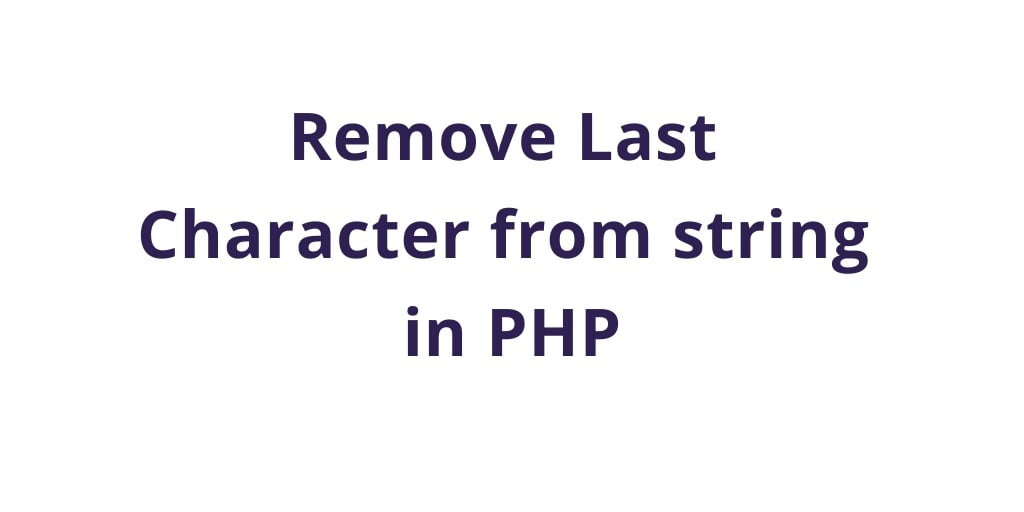
Helpful for substr_replace, substr or trim function to remove the last character from a string in PHP.
Thanks tutsmake.com for remove last character from string in php.
How to remove last 3 character from string php?
Using substr() function, You can remove 3 characters at the end of a string in PHP.
like this :-
echo substr($string, 0, -3);