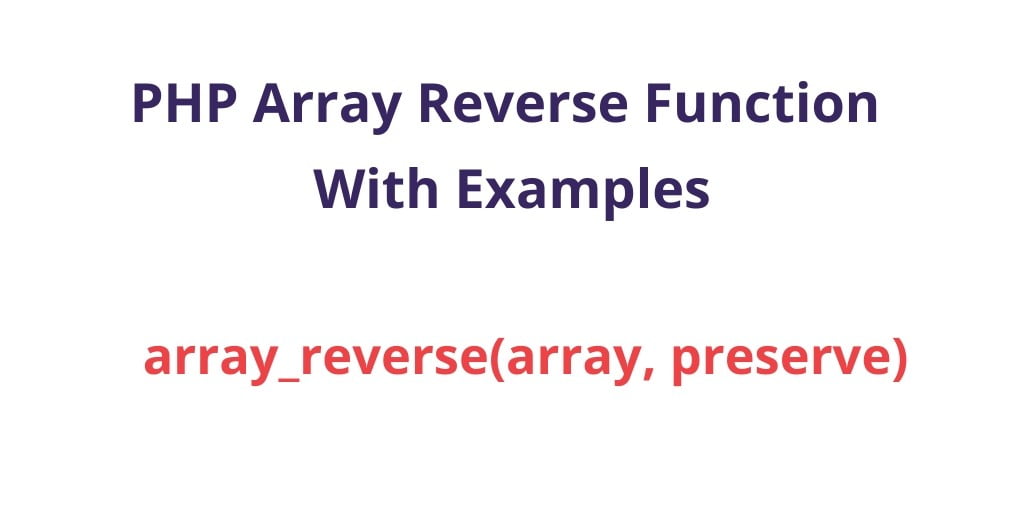Reversing an array is a common operation in PHP, and there are several methods available to achieve it. Reversing an array essentially means changing the order of its elements so that the last element becomes the first, the second-to-last element becomes the second, and so on. This can be useful for a variety of purposes, such as displaying the elements of an array in reverse order, or implementing certain algorithms that require the elements of an array to be processed in reverse order.
One of the simplest and most efficient methods to reverse an array in PHP is by using the array_reverse() function. This function takes an array as input and returns a new array with the elements in reverse order. Another method involves using a for loop to iterate over the original array in reverse order and adding each element to a new array. Alternatively, the array_unshift() function can be used to insert the elements of the original array at the beginning of a new array in reverse order.
Each of these methods has its own advantages and disadvantages, and the choice of method depends on the specific needs of the project. It is important to carefully consider the performance, readability, and maintainability of the code when selecting a method to reverse an array in PHP. With the right approach, reversing an array can be a simple and straightforward operation that allows you to process and manipulate arrays with ease.
How To Reverse Array In PHP
The three different methods that can be used to reverse an array in PHP are:
- Method 1: Using the array_reverse() Function
- Method 2: Using a For Loop
- Method 3: Using the array_unshift() Function
Method 1: Using the array_reverse() Function
The simplest way to reverse an array in PHP is by using the built-in array_reverse() function. This function accepts an array as an argument and returns a new array with the elements in reverse order.
Here’s an example:
<?php $numbers = array(1, 2, 3, 4, 5); $reversed = array_reverse($numbers); print_r($reversed); ?>
Output:
Array
(
[0] => 5
[1] => 4
[2] => 3
[3] => 2
[4] => 1
)
As you can see, the array_reverse() function returns a new array with the elements in reverse order.
Method 2: Using a For Loop
Another way to reverse an array in PHP is by using a for loop. This method involves creating a new array and iterating over the original array in reverse order, adding each element to the new array.
Here’s an example:
<?php
$numbers = array(1, 2, 3, 4, 5);
$reversed = array();
for ($i = count($numbers) - 1; $i >= 0; $i--) {
$reversed[] = $numbers[$i];
}
print_r($reversed);
?>
Output:
Array
(
[0] => 5
[1] => 4
[2] => 3
[3] => 2
[4] => 1
)
In this example, you first create an empty array $reversed. Then, you iterate over the original array $numbers in reverse order using a for loop. For each iteration, you add the current element to the $reversed array using the array [] syntax. Finally, you print the $reversed array using the print_r() function.
Method 3: Using the array_unshift() Function
A third method to reverse an array in PHP is by using the array_unshift() function. This function accepts an array as the first argument and one or more values as the remaining arguments. The function inserts the specified values at the beginning of the array, effectively reversing the order of elements.
Here’s an example:
<?php
$numbers = array(1, 2, 3, 4, 5);
foreach ($numbers as $number) {
array_unshift($reversed, $number);
}
print_r($reversed);
?>
Output:
Array
(
[0] => 5
[1] => 4
[2] => 3
[3] => 2
[4] => 1
)
In this example, you first create an empty array $reversed. Then, you iterate over the original array $numbers using a foreach loop. For each iteration, you insert the current element at the beginning of the $reversed array using the array_unshift() function. Finally, you print the $reversed array using the print_r() function.
Conclusion
In this article, you have learned three different methods to reverse an array in PHP.