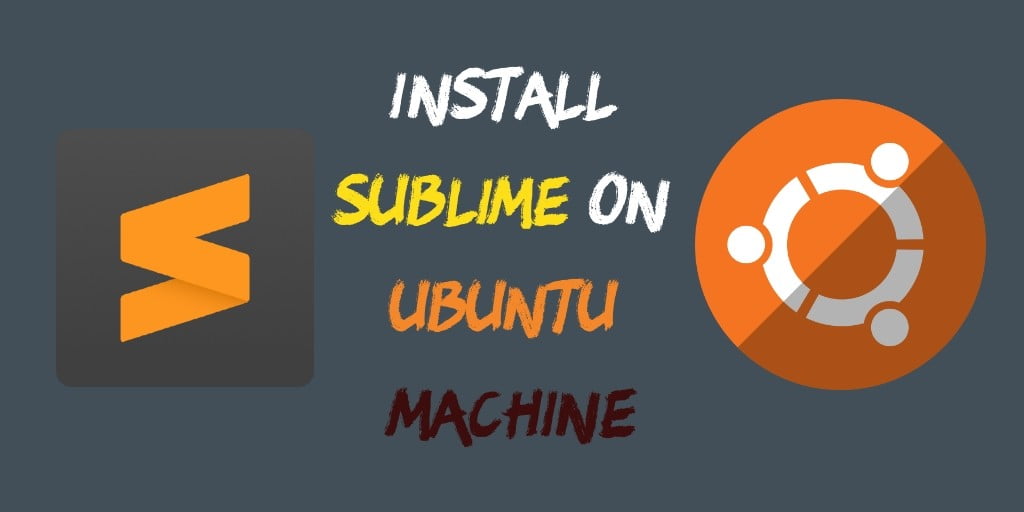How to install sublime text editor on ubuntu. It is mostly used source code editors for web development and programming software world. It’s very fast and it comes with many powerful features. You can increase its a functionality by installing new packages and you can do also custom settings on sublime text editor
The great sublime code editor is available for Ubuntu/Linux. It is also available for Mac and Windows systems. And this brief tutorial shows you, how to install it at Ubuntu 16.04 / 18.04.
In this tutorial, we will learn, how to easily install sublime text 3 on the ubuntu 18.04 system.
Installing (Downdload) Sublime Text on Ubuntu
To install Sublime Text 3 on your ubuntu system, just follow few steps:
Update Apt package list. Install dependencies required to get packages from https sources:
apt
Install the GPG key:
wget -qO - https://download.sublimetext.com/sublimehq-pub.gpg | sudo apt-key add -
To make sure that the https is suitable for working with the source, run the commands given below
sudo apt-get install apt-transport-https
Add the sublime text APT repository to your software’s, software repository list by typing:
echo "deb https://download.sublimetext.com/ apt/stable/" | sudo tee /etc/apt/sources.list.d/sublime-text.list
Update apt sources and install Sublime Text
sudo apt-get update
sudo apt-get install sublime-text
Conclusion
In this article, We have successfully installed sublime text on your Ubuntu 18.04 LTS server. To find more about the submit text editor, visit the official Sublime Text doc.
That’s it. Sublime text has been download on your Ubuntu system.