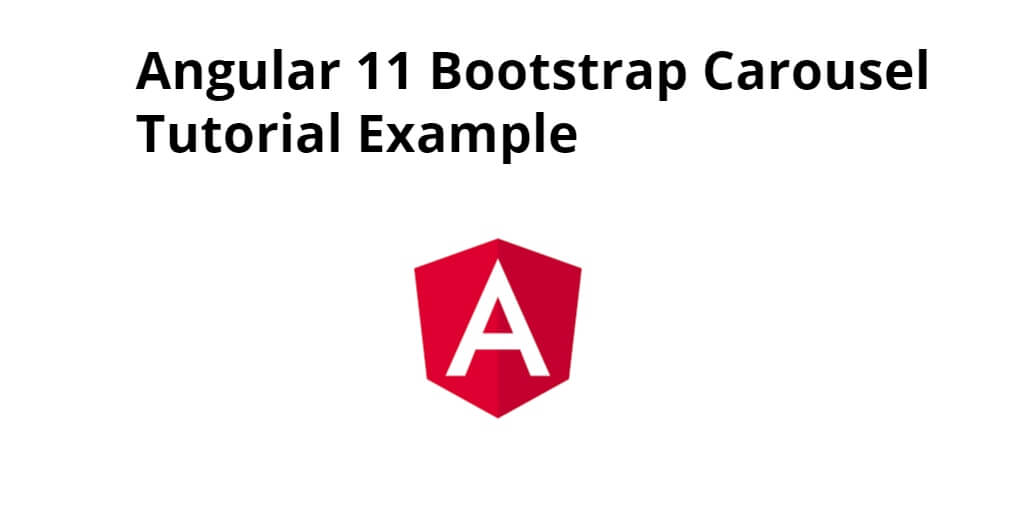Angular 11/12 bootstrap carousel example. In this tutorial, you will learn step by step how to use bootstrap carousel in angular 11/12 app using ng-bootstrap/ng-bootstrap package.
And also, this tutorial will explain you on how to use bootstrap carousel in angular 11/12 app using ng-bootstrap/ng-bootstrap package.
How to Bootstrap Carousel In Angular 12/11?
- Step 1 – Create New Angular App
- Step 2 – Install bootstrap Carousel Library
- Step 3 – Add Code on App.Module.ts File
- Step 4 – Add Code on View File
- Step 5 – Add Code On app.Component ts File
- Step 6 – Start the Angular App
Step 1 – Create New Angular App
First of all, open your terminal and execute the following command on it to install angular app:
ng new my-new-app
Step 2 – Install bootstrap Carousel Library
Then install NPM package called ng-bootstrap/ng-bootstrap for implement bootstrap carousel in angular 11 app. So, You can install the packages by executing the following commands on the terminal:
npm install jquery --save ng add @ng-bootstrap/ng-bootstrap
Step 3 – Add Code on App.Module.ts File
In this step, visit src/app directory and open app.module.ts file. And then add the following lines of into app.module.ts file:
import { BrowserModule } from '@angular/platform-browser';
import { NgModule } from '@angular/core';
import { AppComponent } from './app.component';
import { BrowserAnimationsModule } from '@angular/platform-browser/animations';
import { NgbModule } from '@ng-bootstrap/ng-bootstrap';
@NgModule({
declarations: [
AppComponent
],
imports: [
BrowserModule,
BrowserAnimationsModule,
NgbModule
],
providers: [],
bootstrap: [AppComponent]
})
export class AppModule { }
Step 4 – Add Code on View File
In this step, create bootstrap carousel in angular 11 app. So, visit src/app/ and app.component.html and update the following code into it:
<div class="container-fluid">
<h1>Angular 11 Bootstrap Carousel Example - Tutsmake.com</h1>
<ngb-carousel>
<ng-template ngbSlide *ngFor="let image of images">
<div class="wrapper">
<img [src]="image.src" alt="Random first slide">
</div>
<div class="carousel-caption">
<h3>{{ image.title }}</h3>
<p>{{ image.short }}</p>
</div>
</ng-template>
</ngb-carousel>
</div>
Step 5 – Add Code On app.Component ts File
In this step, visit the src/app directory and open app.component.ts. Then add the following code into component.ts file:
import { Component } from '@angular/core';
import { NgbCarouselConfig } from '@ng-bootstrap/ng-bootstrap';
@Component({
selector: 'app-root',
templateUrl: './app.component.html',
styleUrls: ['./app.component.css'],
providers: [NgbCarouselConfig]
})
export class AppComponent {
title = 'ng-carousel-demo';
images = [
{title: 'First Slide', short: 'First Slide Short', src: "https://picsum.photos/id/700/900/500"},
{title: 'Second Slide', short: 'Second Slide Short', src: "https://picsum.photos/id/1011/900/500"},
{title: 'Third Slide', short: 'Third Slide Short', src: "https://picsum.photos/id/984/900/500"}
];
constructor(config: NgbCarouselConfig) {
config.interval = 2000;
config.keyboard = true;
config.pauseOnHover = true;
}
}
Step 6 – Start the Angular App
In this step, execute the following command on terminal to start angular bootstrap carousel app:
ng serve