When creating a new project in Laravel 10, you may encounter various errors related to file permissions. These errors can include:
- Error: laravel.log could not be opened Permission denied.
- How to set up file permissions for Laravel.
- Error: bootstrap/cache/services.php missing.
- Error: bootstrap/cache directory must be present and writable.
- Errors: bootstrap/frameworks/sessions.php, views.php, services.php missing.
- Error: failed to clear cache. Make sure you have the appropriate permissions.
These errors are often caused by incorrect file and directory permissions within your Laravel 10 application. This tutorial will guide you step-by-step through the process of resolving these permission-related issues and setup correct file and directory permissions in laravel apps.
How to SetUp File and Directory Permissions in Laravel
- Step 1: Setup the Owner and Group
- Step 2: Setup Directory Permissions
- Step 3: Setup File Permissions
- Step 4: Setup Permissions for Storage and Bootstrap/Cache Directories
Step 1: Setup the Owner and Group
To change the owner and group of your Laravel files to match the user and group running your web server process, you can utilize the chown command. Typically, the web server user is ‘www-data’ or ‘apache’, while the group can be any group that includes the web server user. Here’s an example command:
sudo chown -R www-data:webserver-group /path/to/your/laravel/files
Step 2: Setup Directory Permissions
Directories within Laravel should typically have a permission level of 755. This permission setting ensures that the owner has read, write, and execute permissions, while the group and others have read and execute permissions. To set the permission level of a directory in Linux, you can use the chmod command. Here’s an example command:
chmod 755 /path/to/your/laravel/directory
Step 3: Setup File Permissions
Files within Laravel should typically have a permission level of 644. This permission setting ensures that the owner has read and write permissions, while the group and others have only read permissions. To set the permission level of a file in Linux, you can use the chmod command. Here’s an example command:
find /path/to/your/laravel/app -type f -exec chmod 644 {} \;
Step 4: Setup Permissions for Storage and Bootstrap/Cache Directories
The storage and bootstrap/cache directories in Laravel need to be writable by the application. To set their permissions appropriately, we will use the chmod command. The recommended permission level is 775, which provides read, write, and execute permissions to the owner and group, while granting read and execute permissions to others. Here’s an example command:
sudo chmod -R 775 /path/to/your/laravel/app/storage sudo chmod -R 775 /path/to/your/laravel/app/bootstrap/cache
Conclusion
By following this tutorial, you will gain a clear understanding of how to manage file and directory permissions in Laravel 10, allowing you to resolve common permission-related issues and ensure smooth operation of your application.
Recommended Laravel Posts
If you have any questions or thoughts to share, use the comment form below to reach us.
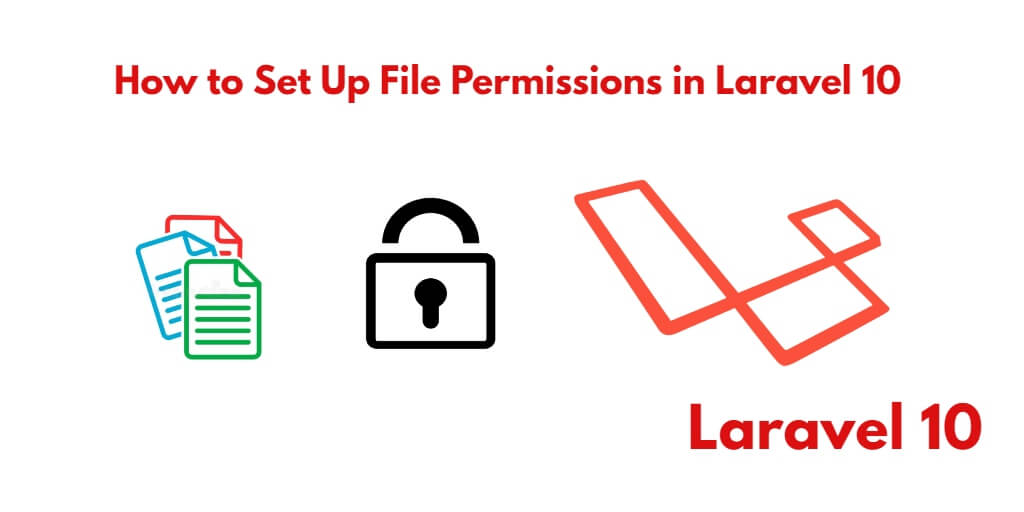
Life saver article. Thank you