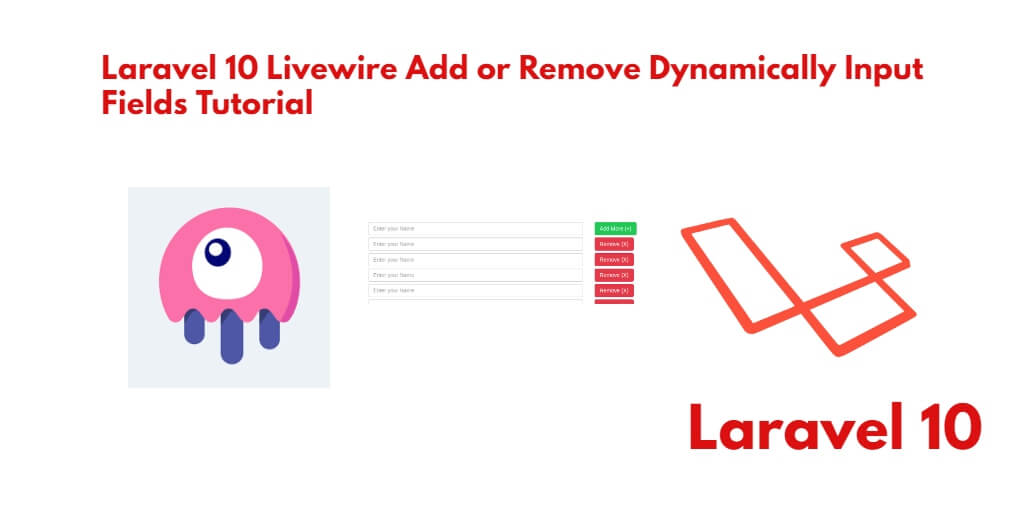If you have created a form and want to add and remove multiple input fields in that form using laravel 10 livewire. then this tutorial is for you. In this tutorial, you will learn how to create add or remove multiple input fields dynamically in laravel 10 using livewire.
Add or Remove Dynamically Input Fields in Laravel 10 Livewire
By using the below-given steps, you can create and manage dynamically add and remove input fields in your Laravel 10 application using Livewire.
- Step 1: Setup New Laravel 10 App
- Step 2: Configure Database with Laravel App
- Step 3: Create Model & Migration using Artisan
- Step 4: Install Livewire Package
- Step 5: Create Livewire Add/Remove Component
- Step 6: Add Routes
- Step 7: Create View File
- Step 8: Run Development Server
Step 1: Setup New Laravel 10 App
Firstly, Open your terminal OR command prompt.
Then you need to execute following command into it to install laravel fresh apps in your server:
composer create-project --prefer-dist laravel/laravel blog
Step 2: Configure Database with Laravel App
Once you have installed laravel app. Now, you need to configure database with laravel apps.
So open your project root directory and find .env file. Then add database detail in .env file:
DB_CONNECTION=mysql DB_HOST=127.0.0.1 DB_PORT=3306 DB_DATABASE=here your database name here DB_USERNAME=here database username here DB_PASSWORD=here database password here
Step 3: Run Migration
In this step,execute the following command on terminal to generate model, migration file using the following command:
php artisan make:model Employee -m
This command will create one model name Employee.php, and create one migration that name create_employees_table.php
So, Navigate to database/migrations folder and open create_ employees_table.php file. Then update the following code into create_ employees_table.php file:
public function up()
{
Schema::create('employees', function (Blueprint $table) {
$table->bigIncrements('id');
$table->string('name');
$table->string('email');
$table->timestamps();
});
}
Next, open command prompt and execute the following command to create the table into your database:
php artisan migrate
Next, Navigate to app/Models/ directory and open Employee.php file. Then update the following code into it:
<?php
namespace App\Models;
use Illuminate\Database\Eloquent\Factories\HasFactory;
use Illuminate\Database\Eloquent\Model;
class Employee extends Model
{
use HasFactory;
protected $guarded = [];
}
Step 4: Install Livewire Package
In this step, you need to install livewire package to your laravel project using the following command:
composer require livewire/livewire
Step 5: Create Livewire Add/Remove Component
In this step, create the livewire components for creating a livewire add or remove field component using the following command in laravel. So Open your cmd and execute the following command:
php artisan make:livewire employees
This command will create the following components on the following path:
app/Http/Livewire/Employees.php resources/views/livewire/employees.blade.php
Now, Navigate to app/Http/Livewire folder and open Employees.php file. Then add the following code into your Employees.php file:
<?php
namespace App\Http\Livewire;
use Livewire\Component;
use App\Employee;
use App\Http\Livewire\Field;
use Illuminate\Http\Request;
class Employees extends Component
{
public $employees, $name, $email, $employee_id;
public $updateMode = false;
public $inputs = [];
public $i = 1;
public function add($i)
{
$i = $i + 1;
$this->i = $i;
array_push($this->inputs ,$i);
}
public function remove($i)
{
unset($this->inputs[$i]);
}
public function render()
{
$this->employees = Employee::all();
return view('livewire.employees');
}
private function resetInputFields(){
$this->name = '';
$this->email = '';
}
public function store()
{
$validatedDate = $this->validate([
'name.0' => 'required',
'email.0' => 'required',
'name.*' => 'required',
'email.*' => 'required|email',
],
[
'name.0.required' => 'name field is required',
'email.0.required' => 'email field is required',
'email.0.email' => 'The email must be a valid email address.',
'name.*.required' => 'name field is required',
'email.*.required' => 'email field is required',
'email.*.email' => 'The email must be a valid email address.',
]
);
foreach ($this->name as $key => $value) {
Employee::create(['name' => $this->name[$key], 'email' => $this->email[$key]]);
}
$this->inputs = [];
$this->resetInputFields();
session()->flash('message', 'Employee Has Been Created Successfully.');
}
}
After that, Navigate to resources/views/livewire folder and open employees.blade.php file. Then add the following code into your employees.blade.php file:
<div>
@if (session()->has('message'))
<div class="alert alert-success">
{{ session('message') }}
</div>
@endif
<form>
<div class=" add-input">
<div class="row">
<div class="col-md-5">
<div class="form-group">
<input type="text" class="form-control" placeholder="Enter Name" wire:model="name.0">
@error('name.0') <span class="text-danger error">{{ $message }}</span>@enderror
</div>
</div>
<div class="col-md-5">
<div class="form-group">
<input type="email" class="form-control" wire:model="email.0" placeholder="Enter Email">
@error('email.0') <span class="text-danger error">{{ $message }}</span>@enderror
</div>
</div>
<div class="col-md-2">
<button class="btn text-white btn-info btn-sm" wire:click.prevent="add({{$i}})">Add</button>
</div>
</div>
</div>
@foreach($inputs as $key => $value)
<div class=" add-input">
<div class="row">
<div class="col-md-5">
<div class="form-group">
<input type="text" class="form-control" placeholder="Enter Name" wire:model="name.{{ $value }}">
@error('name.'.$value) <span class="text-danger error">{{ $message }}</span>@enderror
</div>
</div>
<div class="col-md-5">
<div class="form-group">
<input type="email" class="form-control" wire:model="email.{{ $value }}" placeholder="Enter Email">
@error('email.'.$value) <span class="text-danger error">{{ $message }}</span>@enderror
</div>
</div>
<div class="col-md-2">
<button class="btn btn-danger btn-sm" wire:click.prevent="remove({{$key}})">remove</button>
</div>
</div>
</div>
@endforeach
<div class="row">
<div class="col-md-12">
<button type="button" wire:click.prevent="store()" class="btn btn-success btn-sm">Save</button>
</div>
</div>
</form>
</div>
Step 6: Add Routes
In this step, Navigate to routes folder and open web.php. Then add the following routes into your web.php file:
Route::get('/employees', function () {
return view('home');
});
Step 7: Create View File
In this step, navigate to resources/views/ folder and create one blade view files that name home.blade.php file. Then add the following code into your home.blade.php file:
<!DOCTYPE html>
<html lang="{{ str_replace('_', '-', app()->getLocale()) }}">
<head>
<meta charset="utf-8">
<meta name="viewport" content="width=device-width, initial-scale=1">
<title>Laravel Livewire 8 Dynamically Add/Remove Input Fields - Tutsmake.com</title>
<!-- Fonts -->
<link href="https://fonts.googleapis.com/css?family=Nunito:200,600" rel="stylesheet">
<link rel="stylesheet" href="https://stackpath.bootstrapcdn.com/bootstrap/4.5.1/css/bootstrap.min.css">
<!-- Styles -->
<style>
html, body {
background-color: #fff;
color: #636b6f;
font-family: 'Nunito', sans-serif;
font-weight: 200;
height: 100vh;
margin: 0;
}
.full-height {
height: 100vh;
}
.flex-center {
align-items: center;
display: flex;
justify-content: center;
}
.position-ref {
position: relative;
}
.top-right {
position: absolute;
right: 10px;
top: 18px;
}
.content {
text-align: center;
}
.title {
font-size: 84px;
}
.links > a {
color: #636b6f;
padding: 0 25px;
font-size: 13px;
font-weight: 600;
letter-spacing: .1rem;
text-decoration: none;
text-transform: uppercase;
}
.m-b-md {
margin-bottom: 30px;
}
</style>
</head>
<body>
<div class="container mt-5">
<div class="row mt-5 justify-content-center">
<div class="mt-5 col-md-8">
<div class="card">
<div class="card-header bg-success text-white"><h5 style="font-size: 19px;">Laravel Livewire 8 Dynamically Add/Remove Input Fields - Tutsmake.com</h5></div>
<div class="card-body">
@livewire('employees')
</div>
</div>
</div>
</div>
</div>
@livewireScripts
</body>
</html>
Step 8: Run Development Server
Finally, you need to execute the following PHP artisan serve command to start your laravel livewire add or remove input fields dynamically example app:
php artisan serve
If you want to run the project diffrent port so use this below command
php artisan serve --port=8080
Now, open browser and test Laravel 10 livewire dynamically add or remove input fields app:
http://localhost:8000/employees