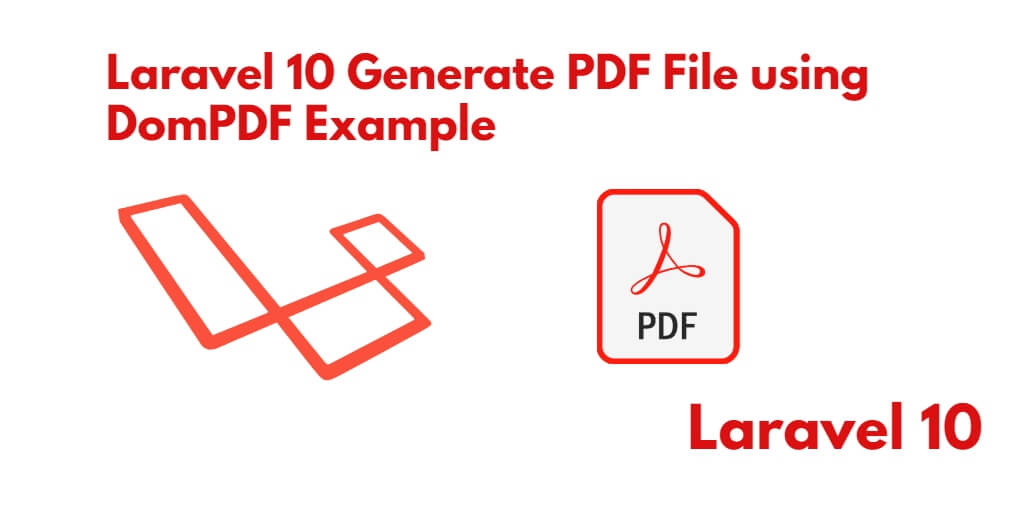If you are working in laravel application and you have to create pdf from html or pdf from blade view. What will you do then.
In this tutorial, you will learn how to generate or create pdf from view, blade, and, html in Laravel 10 apps using Barryvdh DomPDF.
How to Generate Or Create PDF File in Laravel 10 Using barryvdh dompdf
By following these steps, you can generate pdf from blade view and html in Laravel 10 using Barryvdh DomPDF package:
- Step 1 – Create New Laravel 10 Project
- Step 2 – Setup barryvdh/laravel-dompdf Package
- Step 3 – Configure DOMPDF Package
- Step 4 – Define PDF Routes
- Step 5 – Create PDF Controller By Artisan Command
- Step 6 – Create Blade View File
- Step 7 – Run Development Server
Step 1 – Create New Laravel 10 Project
First of all, Open your terminal OR command prompt.
Then execute the following command into it to install new Laravel 10 app into your system:
composer create-project --prefer-dist laravel/laravel FormValidation
Step 2 – Setup barryvdh/laravel-dompdf Package
In this step, open again your command prompt or terminal.
Then execute the following command into it. To install DOMPDF package:
composer require barryvdh/laravel-dompdf
Step 3 – Configure DOMPDF Package
In this step, registered this package in laravel application. So, Open the providers/config/app.php file and register the DOMPDF provider and aliases.
'providers' => [ .... Barryvdh\DomPDF\ServiceProvider::class, ], 'aliases' => [ .... 'PDF' => Barryvdh\DomPDF\Facade::class, ]
Step 4 – Define PDF Routes
In this step, you need to visit your routes directory and open web.php file in any text editor. And define the following routes into web.php route file:
use App\Http\Controllers\PDFController;
Route::get('create-pdf-file', [PDFController::class, 'index'])
Step 5 – Create PDF Controller By Artisan Command
In this step, execute the following command on terminal/command prompt/command line to create controller file for your laravel applications; is as follow:
php artisan make:controller PDFController
Now, visit your laravel directory app/http/controllers and open PDFController.php file. And update the following code into it:
<?php
namespace App\Http\Controllers;
use Illuminate\Http\Request;
use PDF;
class PDFController extends Controller
{
/**
* Display a listing of the resource.
*
* @return \Illuminate\Http\Response
*/
public function index()
{
$data = [
'title' => 'Welcome to Tutsmake.com',
'date' => date('m/d/Y')
];
$pdf = PDF::loadView('testPDF', $data);
return $pdf->download('tutsmake.pdf');
}
}
Step 6 – Create Blade File
Now, create blade view file for generate pdf from view. So, Go to resources/views and create testPDF.blade.php and update the following code into it:
<!DOCTYPE html>
<html>
<head>
<title>Laravel 10 Generate PDF From View</title>
</head>
<body>
<h1>{{ $title }}</h1>
<p>{{ $date }}</p>
<p>Lorem ipsum dolor sit amet, consectetur adipisicing elit, sed do eiusmod
tempor incididunt ut labore et dolore magna aliqua. Ut enim ad minim veniam,
quis nostrud exercitation ullamco laboris nisi ut aliquip ex ea commodo
consequat. Duis aute irure dolor in reprehenderit in voluptate velit esse
cillum dolore eu fugiat nulla pariatur. Excepteur sint occaecat cupidatat non
proident, sunt in culpa qui officia deserunt mollit anim id est laborum.</p>
</body>
</html>
Step 7 – Run Development Server
Last step, open command prompt and run the following command to start developement server:
php artisan serve
Then open your browser and hit the following url on it:
http://127.0.0.1:8000/create-pdf-file
Conclusion
that’s it, in this tutorial you have learned how to generate pdf from blade view, html using dompdf in laravel 10 apps.