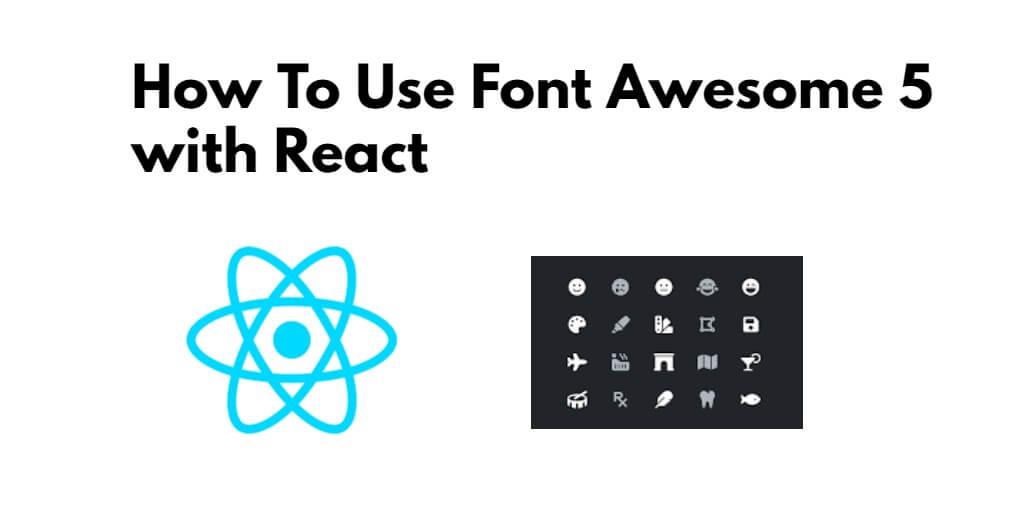Font Awesome is a popular icon font library that provides a wide variety of icons that can be used in web applications. In this tutorial, you will learn how to use Font Awesome 5 with React.
If you want to use fontawesome icons in react js app. So, in this example tutorial will learn step by step on how to use font awesome icons in react js app.
How to Add and Use Font Awesome 5 in React App
Follow the following steps to add and use font awesome 5 in react app:
- Step 1: Install Font Awesome 5
- Step 2: Import Font Awesome
- Step 3: Use Font Awesome Icons
- Step 4: Customize Font Awesome Icons
Step 1: Install Font Awesome 5
The first step to using Font Awesome 5 with React is to install it. Font Awesome 5 provides two different packages: free and pro. The free package is available on npm and can be installed using the following command:
npm install @fortawesome/fontawesome-free
Step 2: Import Font Awesome
Once you have installed Font Awesome 5, you need to import it into your React application. To do this, add the following code to your index.js file:
import '@fortawesome/fontawesome-free/css/all.min.css';
This code imports the Font Awesome CSS file, which includes all of the Font Awesome icons.
Step 3: Use Font Awesome Icons
After importing Font Awesome, you can use its icons in your React components. To do this, you need to add an icon component to your code. The icon component is available as a separate package and can be installed using the following command:
npm install @fortawesome/react-fontawesome
Once installed, you can use the icon component to add Font Awesome icons to your components. Here is an example:
import { FontAwesomeIcon } from '@fortawesome/react-fontawesome'
import { faCoffee } from '@fortawesome/free-solid-svg-icons'
function MyComponent() {
return (
<div>
<FontAwesomeIcon icon={faCoffee} />
<span> Coffee </span>
</div>
)
}
This code imports the FontAwesomeIcon component and the faCoffee icon from the free-solid-svg-icons package. The FontAwesomeIcon component is then used to render the faCoffee icon.
Step 4: Customize Font Awesome Icons
Font Awesome 5 provides many customization options for its icons. For example, you can change the icon’s size, color, and style. To customize an icon, you can use the props available in the FontAwesomeIcon component. Here is an example:
<FontAwesomeIcon icon={faCoffee} size="2x" color="#bada55" />
This code sets the size of the icon to “2x” and the color to “#bada55”.
Conclusion
Using Font Awesome 5 with React is a simple process that can greatly enhance the functionality of your web application. By following the steps outlined in this tutorial, you can easily install and use Font Awesome 5 icons in your React components. With its wide variety of icons and customization options, Font Awesome 5 is a great addition to any React project.