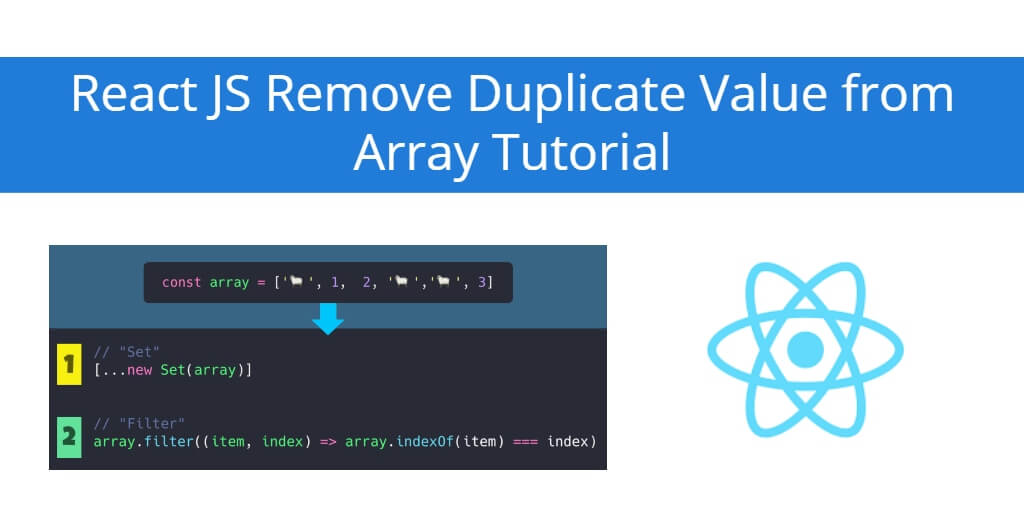Remove duplicate elements from array in react js example; In this tutorial, you will learn how to remove duplicate object and elements from array in react js apps.
An array is a data structure, which can store a fixed-size collection of elements of the same data type. An array is used to store a collection of data, but it is often more useful to think of an array as a collection of variables of the same type.
Now in this react remove duplicates from array of objects tutorial will provide you step by step guide on how to remove duplicates from array of objects in react js app using JS indexOf() and filter() method.
How To Remove Duplicate Value from Array in Reactjs
- Step 1 – Create React App
- Step 2 – Install React Bootstrap
- Step 3 – Create Array Component
- Step 4 – Import Array Component in App.js
Step 1 – Create React App
In this step, open your terminal and execute the following command on your terminal to create a new react app:
npx create-react-app my-react-app
To run the React app, execute the following command on your terminal:
npm start
Check out your React app on this URL: localhost:3000
Step 2 – Install React Bootstrap
In this step, execute the following command to install react boostrap library into your react app:
npm install bootstrap --save
Add bootstrap.min.css file in src/App.js file:
import React, { Component } from 'react'
import '../node_modules/bootstrap/dist/css/bootstrap.min.css';
function App() {
return (
<div>
<h2>How To Remove Duplicate Value from Array in React js</h2>
</div>
);
}
export default App;
Step 3 – Create Array Component
In this step, create ArrayComponent.js file. So, visit the src directory of your react js app and create array component file named ArrayComponent.js. And add the following code into it:
import React from 'react'
class ArrayComponent extends React.Component{
render(){
const depArray = [100,80, 70, 80, 90,100, 71, 80];
var newArray = [];
var newArray = depArray.filter(function(elem, pos) {
return depArray.indexOf(elem) == pos;
});
return(
{newArray}
);
}
}
export default ArrayComponent;
Step 4 – Import Array Component in App.js
In this step, you need to add ArrayComponent.js file in src/App.js file:
import React from 'react';
import '../node_modules/bootstrap/dist/css/bootstrap.min.css';
import ArrayComponent from './ArrayComponent'
function App() {
return (
<div className="App">
<ArrayComponent />
</div>
);
}
export default App;
Conclusion
Remove duplicate elements from array in react js example; In this tutorial, you have learned how to remove duplicate object and elements from array in react js apps.