Description
Read More HideThis exquisite 8-bedroom villa offers an unparalleled blend of elegance and convenience, making it the perfect sanctuary for families or savvy investors. With spacious rooms bathed in natural light, a modern kitchen equipped with high-end appliances, and luxurious bathrooms, this home is designed for comfort and style. Enjoy the vibrant city life with shops, restaurants, and parks just steps away, all while retreating to your own private oasis.
Step outside to discover a beautifully landscaped garden and a charming patio, perfect for entertaining or unwinding after a busy day. With ample parking and a secure location, this villa is not just a home—it's a lifestyle choice. Don’t miss your chance to own this exceptional property; schedule your private tour today and envision your future in this luxurious haven!
Overview
-
Property Type:Residential
-
Sub Type:Standalone Villa
-
Updated:11 Aug 2025
-
Unit Size:537 sqm
-
Level:3